Hello,
I’m working with tracking research on patients with neurological diseases. I bought the two cameras: Intel Real Sense and VicorVr.
For the VicorVr camera, the code developed for windows only shows the skeleton. How do I see the image, to see if it truly corresponds to the good joint?
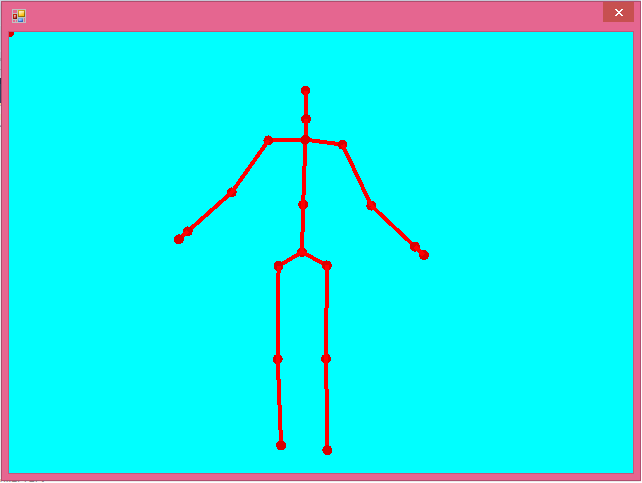
If there is no way to get the image for Windows, how could I install Nuitrack for Android for example on the Tablet?
I have already done what is proposed on the Nuitrack site, but I can not pass the camera verification test. I mean I can not get Nuitrack to work on my android.
Hi Gomes,
If you connect VicoVR to a PC, only skeleton data is transferred. You can receive the data of other Nuitrack modules (depth, segment, etc.) if you connect VicoVR to an Android device.
As far as we understand, you connect RealSense to an Android tablet, is that correct?
- What Android tablet do you use?
- What is OS on your tablet?
For RealSense + Android, read permission for a root folder is required. You can check the permissions using any file manager, for example, ES File Manager: if the "/" folder is empty, then read permissions for the root folder aren’t granted in the current firmware version of your Android device.