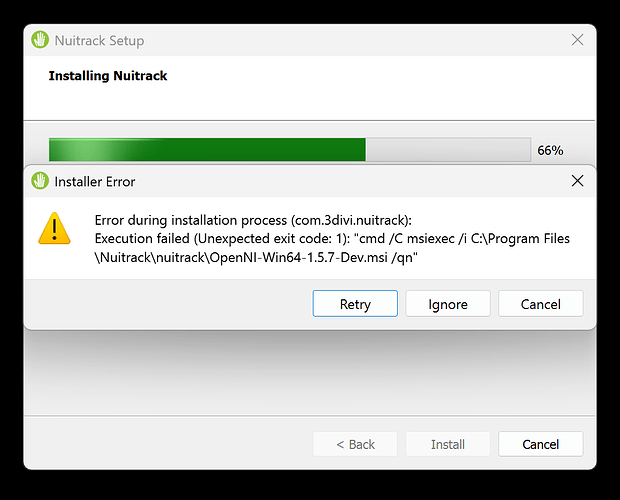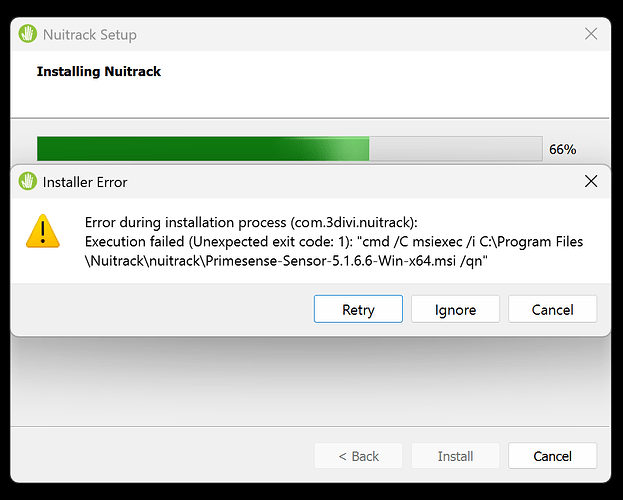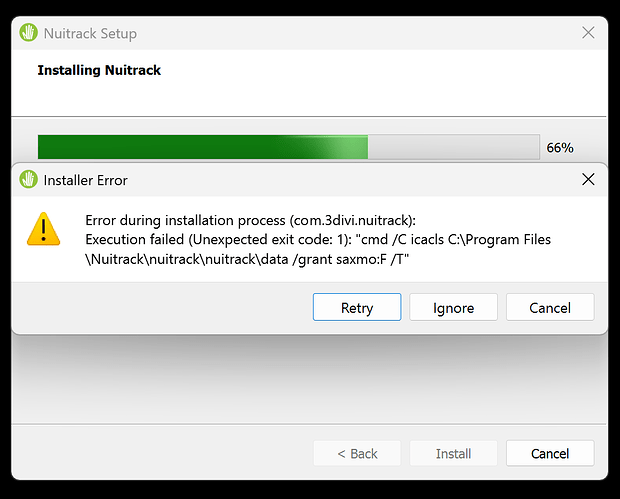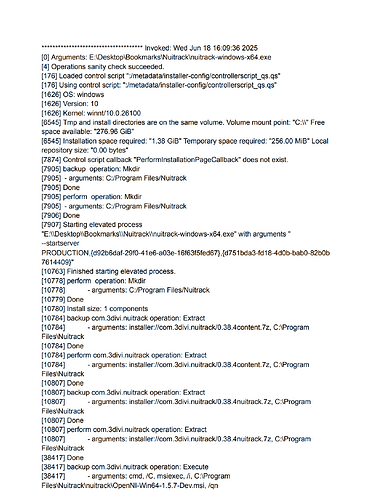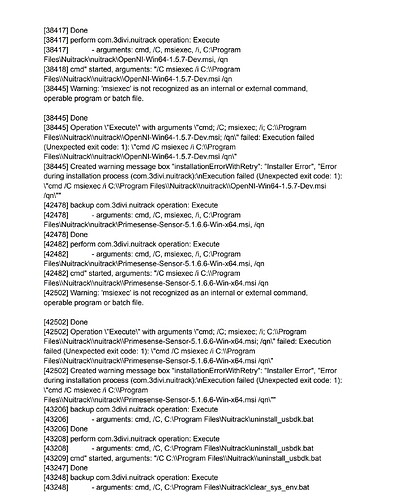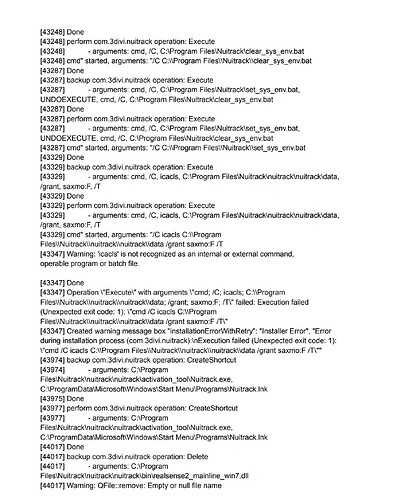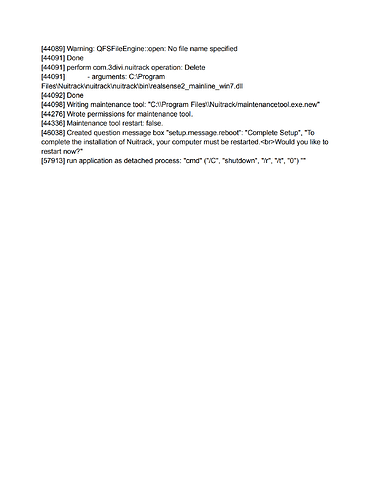After uninstall the first installation of Nuitrack 0.38.4 and the related OpenNI SDK, i can’t reinstall any Nuitrack SDK. The installer freezing at 60% and show errors as shown in screenshots.
Hi @Saxelectro,
Do you have antivirus software? If you have one, try adding Nuitrack to your exclusion list.
Additionally, could you try running the Nuitrack installer as Administrator? Does this have any effect?
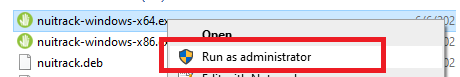
Looking forward to your response.
Hey Vadim i tried to run as administrator without any luck. I’ll try to make an exception in my antivirus and I’ll let know.
Also check this conversation i had earlier. Thanks.
Ok i tried to make an exeption in my antivirus but no luck. Installation freezes at 60%.
Hi @Saxelectro,
Could you please install Nuitrack (press the “Ignore” button when errors occur) and send the file “InstallationLog.txt” from the Nuitrack installation folder here?
Looking forward to your response.
Could you please check your PATH system enviranment variable?
Please verify that the directory C:\WINDOWS\SYSTEM32 is included: https://superuser.com/a/319190
Yes is included
![]()
Since I can’t use Nuitrack properly (in fact I can’t use it at all), I want to cancel my licence and requesting a refund. I’ll get back in the future when Nuitrack gets more easily installable and stable.
Hello @Saxelectro,
We’re sorry for these issues, and performed cancellation/refund as requested (please expect for the funds to be settled back in a few days).
But we:
- really didn’t have any reported issues with installer in recent versions (we had a number of issues 2-3 years ago which were resolved)
- and surely want to resolve it for you (and others as well)
So if you could help us a little bit by participating in a remote session (AnyDesk), we promise to resolve it fully promptly and you could also continue using your subscription for your project regardless of performed refund.
Please let us know if this works for you.
Thanks for understanding, and thanks for the offer. Yes like to help to find out what is going on here because your plugin is very useful. We can arrange a web meeting to solve the problem. Where you are based? Asking for the time zone. I’m based in Athens GR
Hi @Saxelectro,
We will send you the available time slots via personal message.
Choose the time that is most convenient for you.
Thanks.
Ok i’ve got the message. I’m planing for tomorrow after noon. I’ll get you known.
Thanks!
The issue was caused by a missing system Path variable. After adding C:\Windows\System32 to the user Path, Nuitrack was installed correctly.
Thank you so much! It’s ok now.
What names shuld i give in the new system variables?
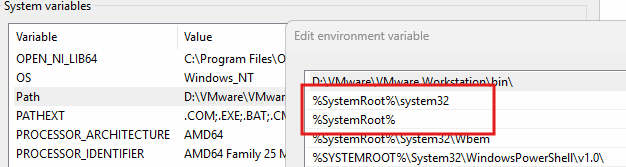
You have to create a Path variable (if it doesn’t exist) and add the highlighted values to it
Hi @Saxelectro, more precisely - it hasn’t to be “created” normally, it is usually just available out-of-box on any Windows installation.
You basically had a “broken” Windows installation (but not having system32 folder containing basic Windows utilities in Path variable), so we just recovered this part to its reference state during remote session.
As this isn’t anyhow specific / related to Nuitrack, we recommend to refer for external information on the subject, as there is plenty of sources starting with PATH (variable) - Wikipedia (in fact, it specifies all the important details from above).
I’ll check it. Thanks. Windows recovery can fix this “broken” installation? Just asking.
Thanks for the help!