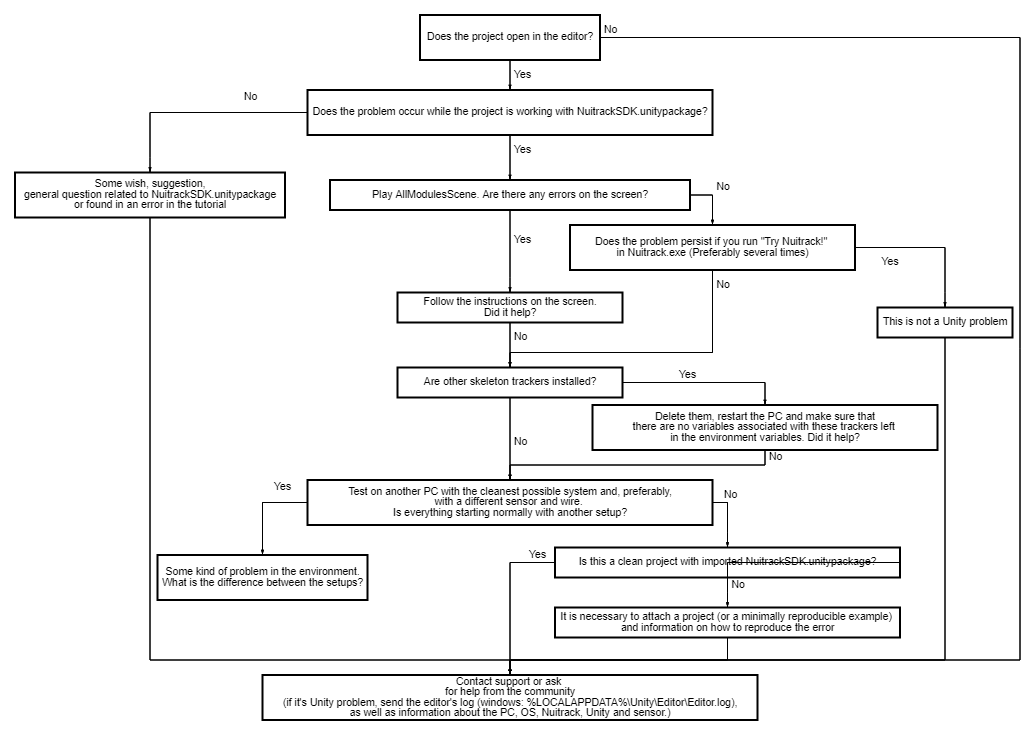How to use?
- Install Nuitrack Runtime https://github.com/3DiVi/nuitrack-sdk/blob/master/README.md
- Create new Project in Unity
- Unpack NuitrackSDK.unitypackage
- Try to start the scene AllModulesScene (If something doesn’t work, follow the on-screen instructions)
- Complete the tutorials
Requirements
Supported Platforms
- Windows
- Linux
- Android
- IOS
Tutorials:
- In Unity menu click “Nuitrack\Help\Open tutorial list”
- Assets for tutorials in a package in the Tutorials folder
Troubleshooting
- If you tried everything, but still nothing started, look at the page https://github.com/3DiVi/nuitrack-sdk/blob/master/doc/Troubleshooting.md
- If you want to contact support, provide as much information as possible. Which OS, which version of Nuitrack, which version of Unity, the editor’s log, perhaps an archive with the minimum version of your project on which we could repeat your problem, etc.
Before creating a thread, check your problem with this scheme: