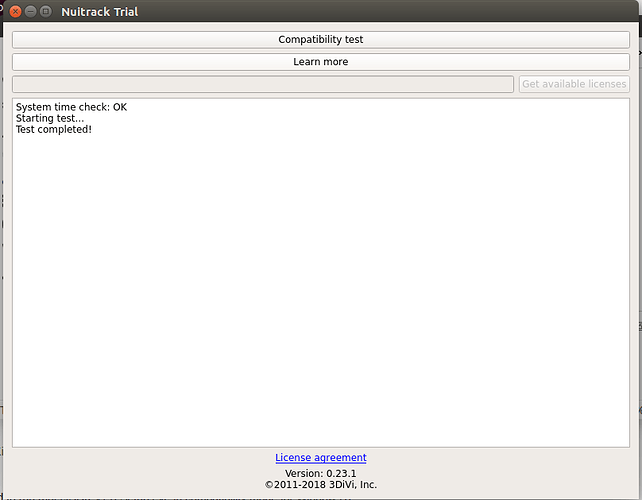Hello
I purchased the Nuitrack license and try to activate the Pro Version.
I am following the activation instruction.
After Click “Compatibility test” and wait for it to complete
I can’t enter my secret key and also unable to click.
The screenshot is shown below.
How can I solve this problem? Thanks!
Hi Taemin,
Make sure that you have installed the .msi packages from the downloaded Nuitrack archive. You need these packages installed on your computer to resolve missing dependencies for the Nuitrack module.
After that, run Nuitrack.exe tool and press ‘Compatibility Test’. You should see the window with the depth map. After a few seconds, the window will close and you’ll be able to enter your activation key.
After finishing the Compatibility Test, you should see a file “e24b…” in the %NUITRACK_HOME%/data folder. Does it appear in this folder at your computer?
If not, please, check the access permissions for %NUITRACK_HOME%/data folder.