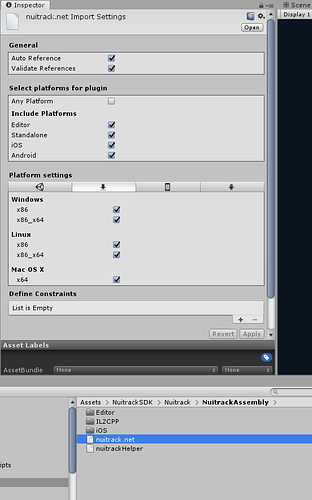Hello
I used UNITY 4.12f1 2019 to run the My Project of Nuitrack.
Also, used Visual Studio 2017, 2019 and Seonsor is Intel D435.
If I press play inside Unity, AssertError! will be displayed only at the beginning when Unity is turned on, and if I press play again, there will be no error and it will be executed and recognized well.
However, when this Tutorial is built for Windows (64-bit), it is not recognized physically.
Back again, check debugging in build options for Windows and see the error message below.
(after build, in Play)
It’s not recognized in my project.
The same error occurred when building and running the Nutrack-supplied Tutorial.(Frist Tutorial)
<Bellow Develop(error) Message>
PlayerConnection initialized from C:/Users/playd/Desktop/New Folder (5)/bibimbab_Data (debug = 0)
PlayerConnection initialized network socket : 0.0.0.0 55430
Multi-casting "[IP] 192.168.0.29 [Port] 55430 [Flags] 3 [Guid] 2186617082 [EditorId] 81981998 [Version] 1048832 [Id] WindowsPlayer (DESKTOP-HQONGMT) [DebugName] [1PackName]
Waiting for connection from host on [0.0.0.0:55430]…
Remaining time:8s
Remaining time:7s
Remaining time:6s
Remaining time:5s
Remaining time:4s
Remaining time:3s
Remaining time:2s
Remaining time:1s
Remaining time:0s
Timed out. Containing without host connection.
Started listing to [0.0.0.0:55430]
Starting managed debugger on port 56082
PlayerConnection already initialized - listing to [0.0.0.0:55430]
Initialize engine version: 2019.4.12f1 (225e826a680e)
[Subsystems] Discovering subsystems at path C:/Users/playd/Desktop/New Folder (5)/bibimbab_Data/UnitySubsystems
GfxDevice: creating device client; threaded=1
Direct3D:
Version: Direct3D 11.0 [level 11.1]
Render: NVIDIA GeForce RTX 2070 SUPER (ID=0x1e84).
Vendor:
VRAM: 8011 MB
Driver: 26.21.14.3200
D3D11 device created for Microsoft Media Foundation video decoding.
Initializing input.
XInput1_3.dll not found. Trying XInput9_1_0.dll instead…
RI Input Initialized
<RIRI Initialized touch support.
UnloadTime: 0.626200 ms
Init OK
UnityEngine.DebugLogHandler:LogFormat(LogType, Object, String, Object[])
UnityEngine.Logger:Log (LogType, Object)
UnityEngine.Debug:Log (Object)
NuitrackManager:NuitrackInit()
NuitrackManager:Awake()
(Filename: C:\buildslave\unity\build\Runtime/Export/ Debug/bindings.h Line: 35)
Run OK
UnityEngine.DebugLogHandler:LogFormat(LogType, Object, String, Object[])
UnityEngine.Logger:Log (LogType, Object)
UnityEngine.Debug:Log (Object)
NuitrackManager:NuitrackInit()
NuitrackManager:Awake()
(Filename: C:\buildslave\unity\build\Runtime/Export/ Debug/bindings.h Line: 35)
System.NotSupportedException: IL2CPP does not support such point to instance methods to Native code. The method we’re attaining to Marshall is: NUITrack. NativeSkeletonTrack:On:
at nitrack.NativeSkeletonTracker.subscribeImpl() [0x00000] in 000000000000000000000000000000000000000000000000000000>:0
at nitrack.Module.subscribe() [0x00000] in <00000000000000000000000000000000000000000000000000>:0
at nitrackSkeletonTracker.add_OnSkeletonUpdateEvent (nuitrack.SkeletonTracker+OnSkeletonUpdate value) [0x00000] in 000000000000000000000000000000000000>:0
at NuitrackManager.ChangeModulesState (System.Boolean Skel, System.Boolean Hand, System.Boolean Depth, System.Boolean Guest, System.Boolean Guest, System.Boolean User) [0x00000] 00000000000000000000000000000000000000000000
at NuitrackManager.NuitrackInit() [0x00000] in <0000000000000000000000000000000000000000000000000000000000000000000000000000000000:0
at NuitrackManager.Awake() [0x00000] in <0000000000000000000000000000000000000000000000000000>:0
UnityEngine.DebugLogHandler:LogFormat(LogType, Object, String, Object[])
UnityEngine.Logger:Log (LogType, Object)
UnityEngine.Debug:LogError (Object)
NuitrackManager:NuitrackInit()
NuitrackManager:Awake()
(Filename: C:\buildslave\unity\build\Runtime/Export/ Debug/bindings.h Line: 35)
I get the same message even if I format and run my computer again.
I installed all the environment variables and essential system programs.
What should I do?