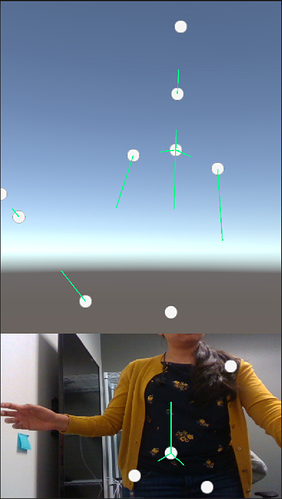Is there a way to display both depth and skeleton tracking on different canvas in same scene on Unity.
I am currently using Intel’s realsense D435 and want to get the depth and RGB+skeleton scene set up.
While trying to get the RGB+skeleton running, the skeleton does not match up with the RGB as seen in image
.I can get the RGB image and Depth image running together but cannot align the skeleton on the RGB image.
I also have the DepthProvider.Depth2ColorRegistration set to true.
Any help/ideas would be appreciated.
Ni