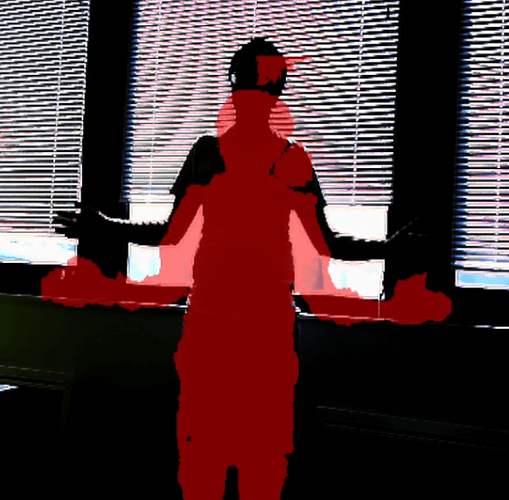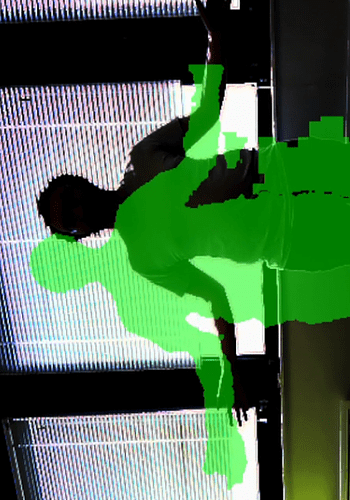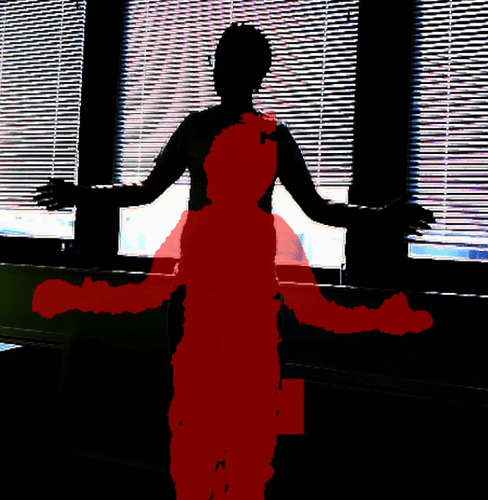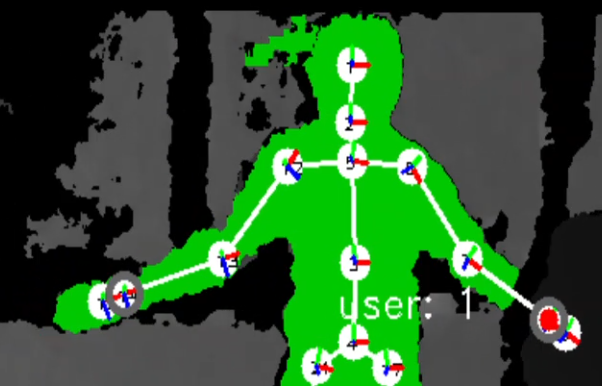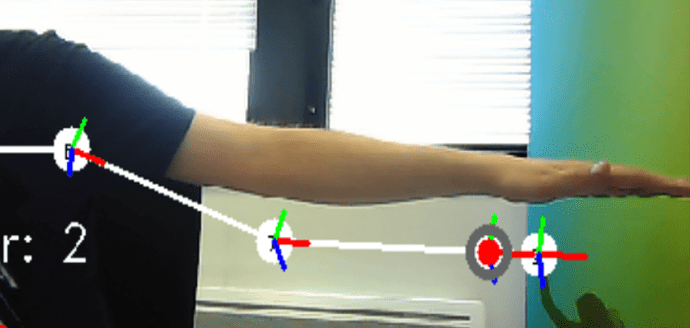Hi everyone!
I have trouble using the nuitrack SDK in Unity3D when trying to mix ColorProvider and SegmentProvider frames, as shown here:
Two years ago, I was using an Astra Pro camera with a Nuitrack Pro portable licence and everything was working perfectly. I recently switched to a Stereo S U3 camera, and currently use a trial version, waiting to buy an AI one.
I tried two different things:
-
rotating the camera by 90°. Surprisingly, the image from the segment frame appears to be always below the color frame (so under the user when the camera is set horizontally, and at his left when set vertically)
-
Inspired by this thread: Is nuitrack AI enabled by default if you have a licence for it, I also played with the Depth2ColorRegistration value in nuitrack.config. There is a difference between when the value is set to true instead of false, but not in the right direction: when set to true, the distance between the two images is even higher:
Besides, when using the “Try nuitrack!” button in the licence activation tool without AI, it seems to be correctly superposed.
Did anyone already crossed this problem, or has any idea on how to solve it?
Regards.