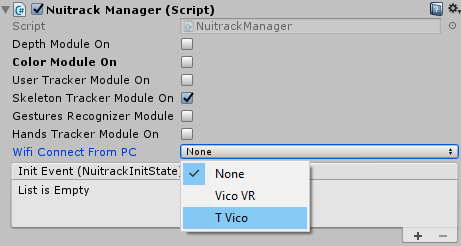We are testing the Orbbec Persee & TVico and can utilize the hotspot connection in Unity Editor however when we create a build for a MacOS it will not connect and comes up with:
Fallback handler could not load library…libnuitrack
llNotFoundException: libnuitrack
at (wrapper managed-to-native) nuitrack.NativeImporter.nuitrack_InitializeFromConfig(string)
at nuitrack.NativeNuitrack.Init (System.String config) [0x00000] in :0
at nuitrack.Nuitrack.Init (System.String config, nuitrack.Nuitrack+NuitrackMode mode) [0x00029] in :0
at NuitrackManager.NuitrackInit () [0x0007a] in /Assets/NuitrackSDK/Nuitrack/Scripts/NuitrackManager.cs:221
at NuitrackManager.Awake () [0x0004a] in /Assets/NuitrackSDK/Nuitrack/Scripts/NuitrackManager.cs:119
It will connect to the hotspot and on the same dev machine the Unity Editor connects yet an app build does not. We have also tested with the Nuitrack example “First Project” and the same situation where the Editor functions but the Build does not.
The TVico.apk server is running and I have checked the .dll import settings of “any Platform” checked.
Cheers,