Hello, I have an error when starting my nuitrack. I’ve seen several solutions but none worked.
Error is from libmiddleware.dll
I already put the path variable at the beginning of the list.
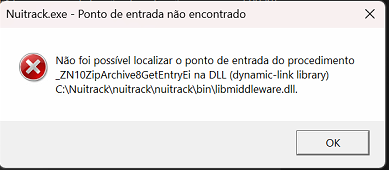
Hello, I have an error when starting my nuitrack. I’ve seen several solutions but none worked.
Error is from libmiddleware.dll
I already put the path variable at the beginning of the list.
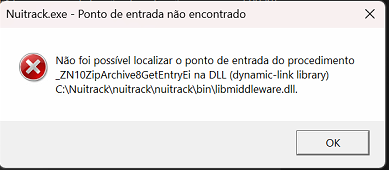
Hello @etrigo,
Which version of Nuitrack are you using? Do you have this problem with the latest version v0.36.11?
Hmm, it looks like Nuitrack does not use libzip.dll from its own folder, but some other installed in the system.
If you run these two commands from the command line, will Nuitrack run successfully?
set PATH=C:\Nuitrack\nuitrack\nuitrackk\bin;%PATH%
C:\Nuitrack\nuitrack\nuitrack\bin\nuitrack_sample.exe
I try in 0.36.11 and 0.36.9
if I run the sample the camera works. But for unity project it doesn’t work without main program.
If you copy the libzip.dll library from %NUITRACK_HOME%/bin to your Unity editor folder (for example, C:\Program Files\Unity\Hub\Editor\2019.4.8f1\Editor), does it help?
Yes it worked!!! Thanks !!!
But if I run a project already compiled by unity the problem still exists. The camera is not executed.
If you run the path command in CMD, will you also see the Nuitrack directory at the very top of the list?
Could you please check by searching in Windows where is located libzip.dll files on your system (one will be located in the Nuitrack folder and another apparently somewhere else).
Hi @etrigo,
How are you? Has your issue been solved?
Would be great if you could provide some reply/feedback, we will be ready to help.
Thanks.
I was able to run nuitrack in the unity editor. But when I compile the game and run the .exe the camera doesn’t work.
Hi, I couldn’t solve the problem. The solution found for the DLL error was to install it on another computer.
This information will be useful for us to help you.
I just find a lib.zip on %nuitrack_home%.
Its directory is in the %NUITRACK_HOME%\bin folder
Sorry if I didn’t understand the question well.
If you copy the libzip.dll library from %NUITRACK_HOME%/bin to the directory with your game.exe, does it help?
Hi @etrigo,
If you copy the
libzip.dlllibrary from%NUITRACK_HOME%/binto the directory with your game.exe , does it help?
Was it useful for you? Did it help to solve the problem?
Hello, I apologize for the delay in responding.
Yes it worked thanks ![]()
But now I have another problem. The game is fluid but everything that is interaction with the camera has a big delay. The game runs at 60fps but the camera seems to only update every 5 seconds.
Hi @etrigo,
Sorry for the delay.
The game runs at 60fps but the camera seems to only update every 5 seconds.
Could you please check that you have the same behavior with the new empty project and our AllModulesScene?
The delay only happens when I run the compiled game. In unity environment I don’t have any kind of problem.
This delay also happens depending on the equipment. this delay doesn’t happen on every computer I test. it seems to only happen on the strongest computers (with good components).
Could you please record a video example with this problem?