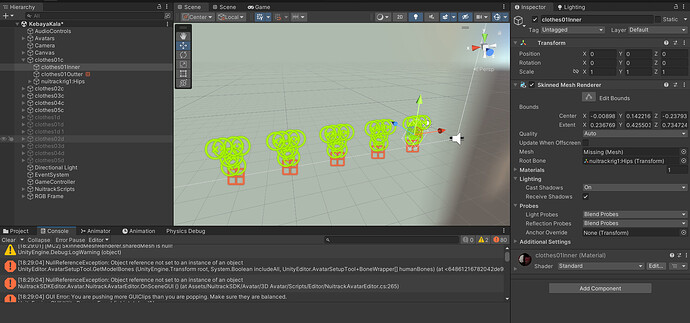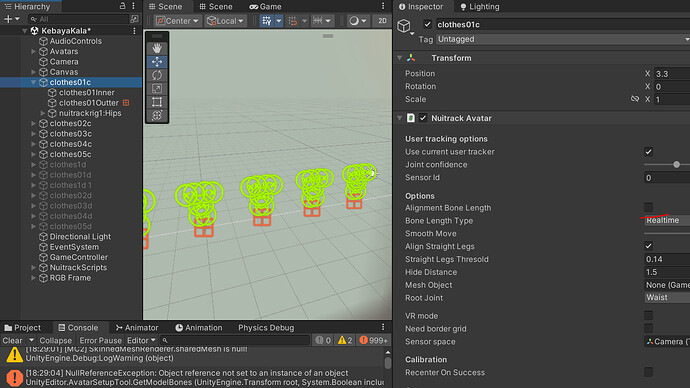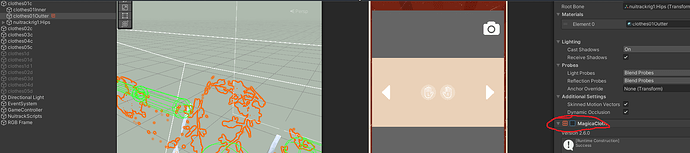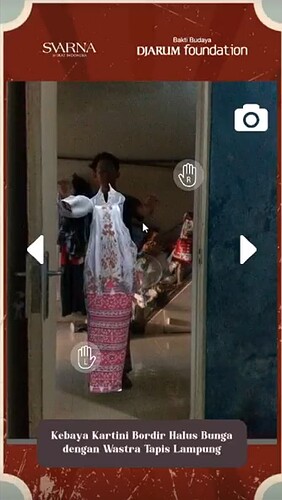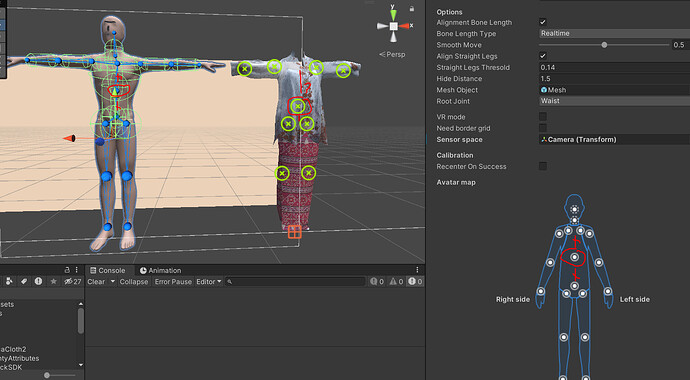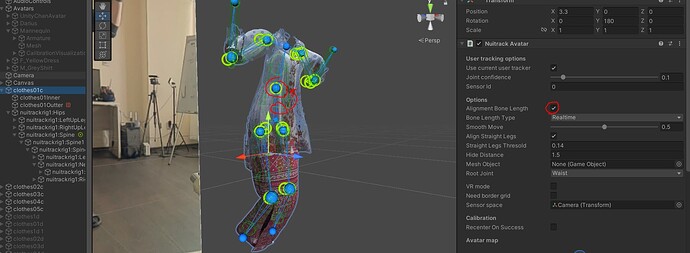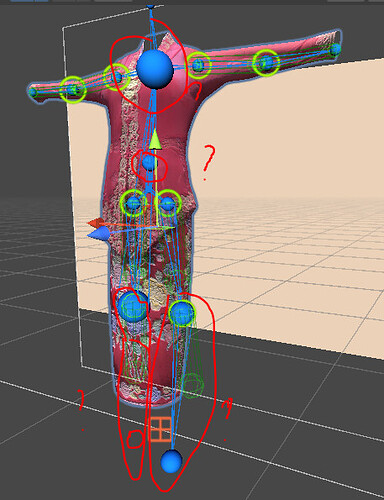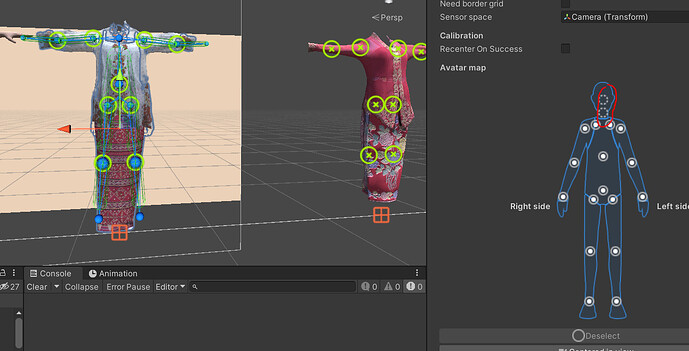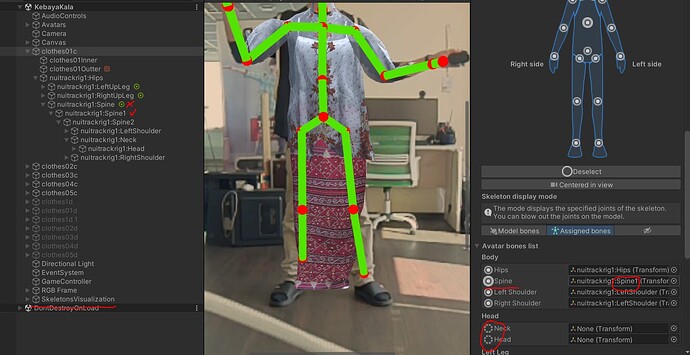@VridayStudio
In theory, everything should be set up automatically. I’m not sure yet that this is the main problem.
@freeza354
For some reason, I don’t see the model in the error log either (like [MC2] Cloth runtime build failure! [clothes01Outter] : (20409) CreateCloth_CanNotStart). Should this work without installing additional plugins?
I also noticed that bone resizing is not enabled on the models
The cloth plugin is optional, you can turn the script off and it will still work fine
We already tried the bone resizing options, we still cant see that much of difference on the cloth alignment, but please tell us if there is anything wrong with our setup.
The cloth plugin is optional, you can turn the script off and it will still work fine
There are other problems there as well
@freeza354 Can you upload the archive to a file hosting service and make it available via the link?
If you download this project on another PC, will this project work?
We already tried the bone resizing options, we still cant see that much of difference on the cloth alignment, but please tell us if there is anything wrong with our setup.
Without this, the model will always be the same size, regardless of the physical size of the user
This is what happened when we turn on bone resize.
We have redo the rigging 4 times, but have no clue what went wrong. We used mannequin.blend as our base rig.
I used another PC while @freeza354 used another one to do our tests. It behaved similarly.
here is the project zipped : Costume
hopefully this will work flawlessly without error. We are using this project in another PC too for gallery purposes, it was cloned by github and it works fine.
It works better.
- Try to keep track of the position of the model bones. For example, take a closer look at the “torso” bone. It should be exactly between the collar and the waist. Focus on the position of the bones in the mannequin model or in the UI of the avatar component (Don’t pay attention to the two collars in the ui, this is a standard unity visualization, the collar should be one and centered) or in any demo where joints are drawn.
If you play scene this joint moved in right place (if alignment bone length is enabled). But scaling may be broken
Tip: Just try to use bone nuitrackrig1:Spine1 instead nuitrackrig1:Spine
Another model
-
“dotted” joints are optional. And in this situation, you probably don’t need them (clothes don’t have a “head”). I think it’s better to remove it.
-
In parallel, try to include a mannequin model or skeleton on the stage to understand where the Nuitrack joints are now, for a better understanding of what is happening

(first model rigged not bad (except spine bone))
Summary:
- Be careful what you use and assign the correct bones to the model in the editor (look at the “blue” skeleton on the model and focus on the nutracks skeleton
- To accurately fit the model, use “alignment bone length” (or “stretching” as in the example “virtual fitting room sample”)
- Don’t use unnecessary joints
- When starting the scene, run the skeleton visualization in parallel to understand how the model’s skeleton and the Nuitrack skeleton now relate
@freeza354 Do you have any other questions about Nuitrack?
hi @Stepan.Reuk so far the problem is solved though right now we find that the sensor is behaving quite weird if the PC is left on for too long.
So we are trying to find if we can optimize the app so it doesn’t get hot too easily.
Any idea?
Is the sensor or PC overheating?
In any case, you either need to optimize the application or improve the cooling
@VridayStudio Did you manage to solve the problem?
Thank you, right now everything is going fine and hopefully there won’t be any problem occuring in the future.
1 Like