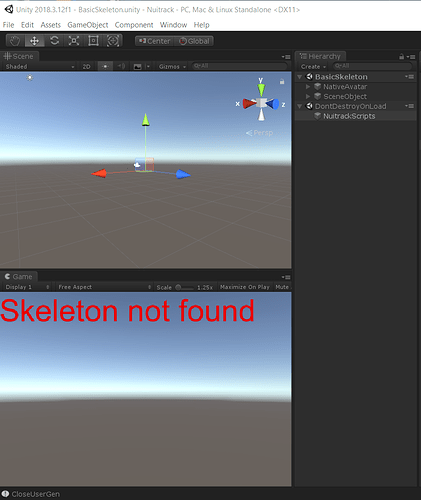Hi, I am a beginner to use Nuitrack SDK with Realsense D435. I deployed the configuration like that:
- Win10 Pro, version 1803
- Installed memory (RAM):8.00GB
- Intel® RealSense™ SDK 2.0 (build 2.15.0)
- Nuitrack SDK 1.3.10
- unity 2018.3.12f1
I can run the Intel RealSense Viewer and the nuitrack_sample.exe normally. However, I can’t run the First Project in Unity with the log like that:
ModuleNotInitializedException: NuitrackException (ModuleNotInitializedException): Can’t create DepthSensor module
AstraProPerseeDepthProvider: Can’t create RGB Stream (VideoCapture device ID is not valid)
OpenNI2DepthProvider: Can’t open device ( DeviceOpen using default: no devices found
)
OpenNIDepthProvider: Can’t create OpenNI DepthGenerator (OpenNI Status: Can’t create any node of the requested type!)
API version mismatch: librealsense.so was compiled with API version 2.15.0 but the application was compiled with 2.17.0! Make sure correct version of the library is installed (make install)nuitrack.NativeImporter.throwException (nuitrack.NativeImporter+ExceptionType type, System.String message) (at :0)
nuitrack.NativeDepthSensor…ctor () (at :0)
nuitrack.DepthSensor.Create () (at :0)
NuitrackManager.NuitrackInit () (at Assets/NuitrackSDK/Nuitrack/Scripts/NuitrackManager.cs:225)
NuitrackManager.Awake () (at Assets/NuitrackSDK/Nuitrack/Scripts/NuitrackManager.cs:119)