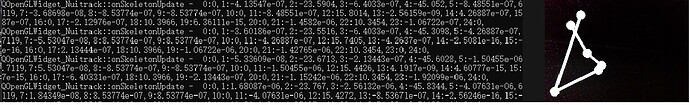abnormal data has already change to Euler angles.eg(1:-4.13547e-07)(head:Euler angles)
enum JointType
{
JOINT_NONE = 0, ///< Reserved joint (unused).
JOINT_HEAD = 1, ///< Head
JOINT_NECK = 2, ///< Neck
JOINT_TORSO = 3, ///< Torso
JOINT_WAIST = 4, ///< Waist
JOINT_LEFT_COLLAR = 5, ///< Left collar
JOINT_LEFT_SHOULDER = 6, ///< Left shoulder
JOINT_LEFT_ELBOW = 7, ///< Left elbow
JOINT_LEFT_WRIST = 8, ///< Left wrist
JOINT_LEFT_HAND = 9, ///< Left hand
JOINT_LEFT_FINGERTIP = 10, ///< Left fingertip (<b>not used in the current version</b>).
JOINT_RIGHT_COLLAR = 11, ///< Right collar
JOINT_RIGHT_SHOULDER = 12, ///< Right shoulder
JOINT_RIGHT_ELBOW = 13, ///< Right elbow
JOINT_RIGHT_WRIST = 14, ///< Right wrist
JOINT_RIGHT_HAND = 15, ///< Right hand
JOINT_RIGHT_FINGERTIP = 16, ///< Right fingertip (<b>not used in the current version</b>).
JOINT_LEFT_HIP = 17, ///< Left hip
JOINT_LEFT_KNEE = 18, ///< Left knee
JOINT_LEFT_ANKLE = 19, ///< Left ankle
JOINT_LEFT_FOOT = 20, ///< Left foot (<b>not used in the current version</b>).
JOINT_RIGHT_HIP = 21, ///< Right hip
JOINT_RIGHT_KNEE = 22, ///< Right knee
JOINT_RIGHT_ANKLE = 23, ///< Right ankle
JOINT_RIGHT_FOOT = 24 ///< Right foot (<b>not used in the current version</b>).
};