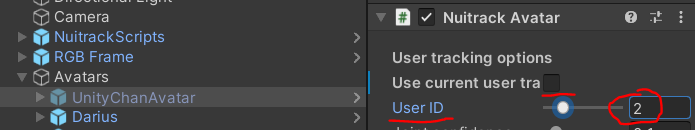Hello everyone, There is anyway I can try multi tracking in Unity Virtual Fitting Room? I found this sample, but I can not find any document how to achieve something like this. thanks
Sample video
Hello @pheharin
Easiest way
You can simply place several “Nuitrack Avatar” objects on the scene and manually specify the User ID for each one.
Thank very much for quick respond.
I tried your way, but the skeleton and Human seem offset if we don’t stand Infront of the camera.
Which sensor are you using?
I am using Kinect v2.
@pheharin We tested and found out that the problem is only with the kinect and approximately by the end of the month there should be a fix on our part.
@pheharin
We have released a Kinect update!
Try the new version of Nuitrack nuitrack-sdk/Platforms/nuitrack-windows-x64.exe at master · 3DiVi/nuitrack-sdk · GitHub
Run a sample of the virtual fitting room. Now the rgb and the position of the skeleton should match