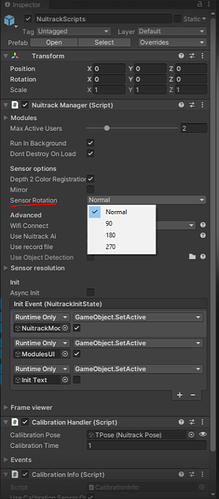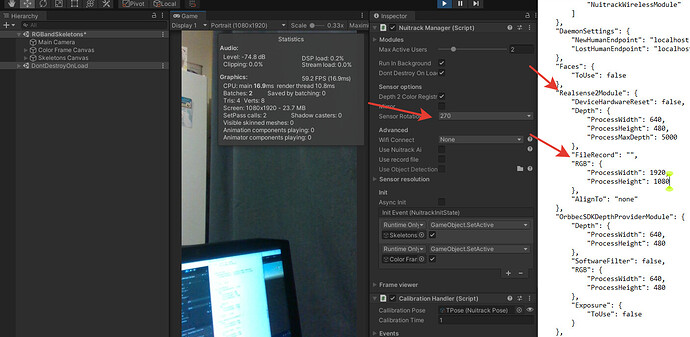I am new in Using Nuitrack SDK and I want to use it in Portrait Screen Resolution.Can somebody please help me in this regard?
Hello @cloureddesigns
Thankyou very much Stephan! I’ve one other question how can I change or remove background in real time do you have any idea?
Maybe you need to use UserCropper nuitrack-sdk/Components.md at master · 3DiVi/nuitrack-sdk · GitHub
You can see how this component works on the SampleUserCropper scene
Hi Stepan
With this sensor rotation I can’t get the desired result of vertical screen.
Does the sensor image not rotate? Then tell me what kind of sensor you have. And send a screenshot where the entire Unity window with the output image would be visible (it is possible without a person in the frame) and the current settings on the NuitrackManager component
Or did you originally mean something else? Then describe in more detail what you want to achieve
@cloureddesigns Has your issue been solved? Do you have any questions?
Hello Stepan
Its not resolved yet. by Portrait I mean was to set the Screen Resolution 1080 (width) x 1920 (height)
How can I do this?
Thanks
@cloureddesigns
If I understand correctly, you need:
- rotate the sensor
- set the required resolution via nuitrack.config (depending on your sensor)
Do you want to get a result about the same as in the screenshot (sample for realsense sensors)?
Which sensor do you use?