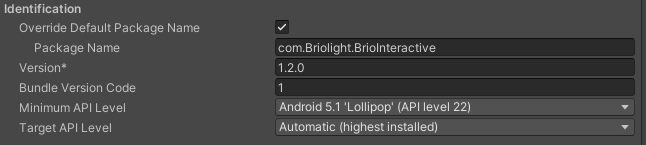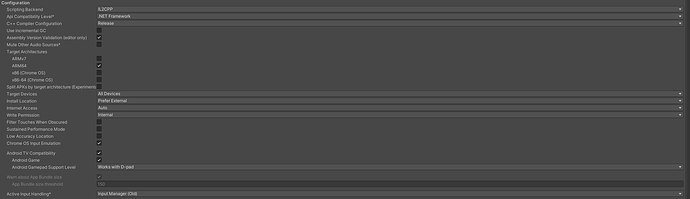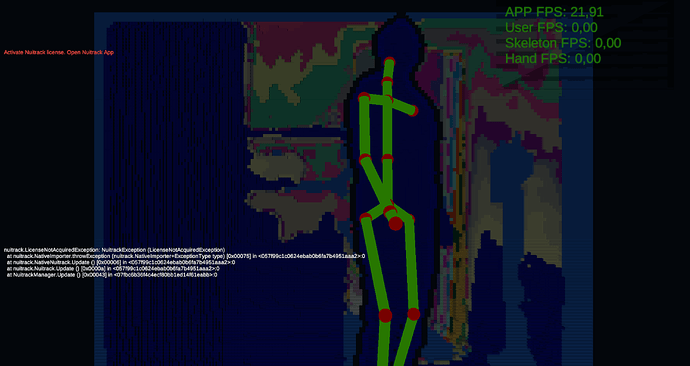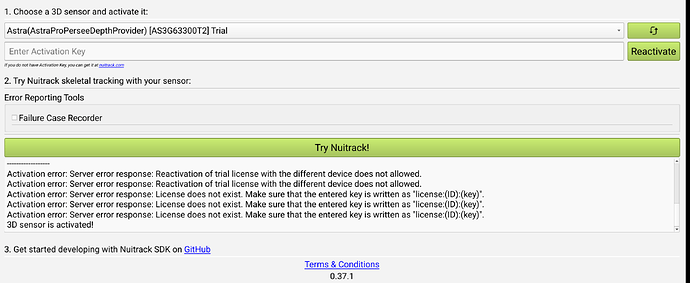I created app for Android device with simple skeleton traking, but it even dont Init on device despite on Unity editor all works fine, Device is Rasberry Pi 4 with android on board, I get logs collected and it’s:
InitNuitrackLibraries() start
Nuitrack callback: onInitFailure
So that’s logs told that the problem is in this method
public static NuitrackInitState InitNuitrackLibraries()
{
#if UNITY_ANDROID && !UNITY_EDITOR
Debug.Log ("InitNuitrackLibraries() starts.");
try
{
initComplete = false;
AndroidJavaClass jc = new AndroidJavaClass("com.unity3d.player.UnityPlayer");
AndroidJavaObject jo = jc.GetStatic<AndroidJavaObject>("currentActivity");
AndroidJavaClass javaNuitrackClass = new AndroidJavaClass("com.tdv.nuitrack.sdk.Nuitrack");
javaNuitrackClass.CallStatic("init", jo, new NuitrackCallback());
while (!initComplete)
{
Thread.Sleep(50);
}
}
catch (System.Exception ex)
{
Debug.Log("Exception: " + ex);
}
#endif
return initState;
}
}
Also nuitrack sdk app is installed and works fine
I can’t find cassification for this type of exeption “onInitFailure”
Use Orbbec Astra Pro Pluse sensor
Unity 2021.3.31.f1 LTS
- Nuitrack_arm64.apk
- Yep, I download the latest one
-
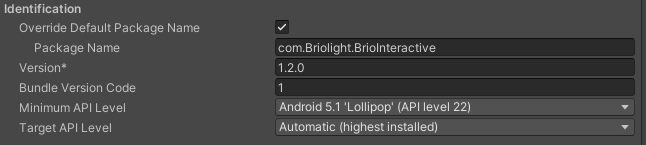
UPD: I get logs with error code and it
Nuitrackcallback: onInitFailure
INIT_NUITRACK_MANAGER_NOT_INSTALLED
LineageOS 20 Android 13
Device is rooted
I changed this files and build again, but still not works
The same log is appear
InitNuitrackLibraries() start
Nuitrackcallback: onInitFailure
INIT_NUITRACK_MANAGER_NOT_INSTALLED
Also I just tried to create an empty Unity project and build a tutorial scene(First Project/BasicSkeleton.scene)
Still not works
Also add logs
[11-01 13:28:35.451 1633:1652 E/Unity]
ArgumentOutOfRangeException: Index was out of range. Must be non-negative and less than the size of the collection.
Parameter name: index
at System.Collections.Generic.List`1[T].get_Item (System.Int32 index) [0x00000] in <00000000000000000000000000000000>:0
at NuitrackManager.get_Users () [0x00000] in <00000000000000000000000000000000>:0
at NuitrackSDK.Tutorials.FirstProject.NativeAvatar.Update () [0x00000] in <00000000000000000000000000000000>:0
[11-01 13:28:35.454 1633:1652 I/Unity]
InitNuitrackLibraries() starts.
NuitrackSDK.Loader.NuitrackLoader:InitNuitrackLibraries()
NuitrackManager:Init()
<AndroidInit>d__112:MoveNext()
UnityEngine.SetupCoroutine:InvokeMoveNext(IEnumerator, IntPtr)
[11-01 13:28:35.466 1633:1652 I/Unity]
Nuitrack callback: onInitFailure
NuitrackSDK.Loader.NuitrackCallback:onInitFailure(Int32)
System.Reflection.RuntimeMethodInfo:Invoke(Object, BindingFlags, Binder, Object[], CultureInfo)
UnityEngine.AndroidJavaProxy:Invoke(String, Object[])
UnityEngine.AndroidJavaProxy:Invoke(String, IntPtr)
UnityEngine._AndroidJNIHelper:InvokeJavaProxyMethod(AndroidJavaProxy, IntPtr, IntPtr)
@IProroIK Try running this on your device test.apk - Google Drive
First of all sorry for late responce, we try to lower Androind version, but unforturnaly cant do it(
So it start, and device is ok too but it dont see the license, I`m sure that license is set up correct, tested on 3 devices rassbery pi4, rassbery pi 8(main device) and sumsung galaxy A71 all devices dont see license
@IProroIK Answered in PM.