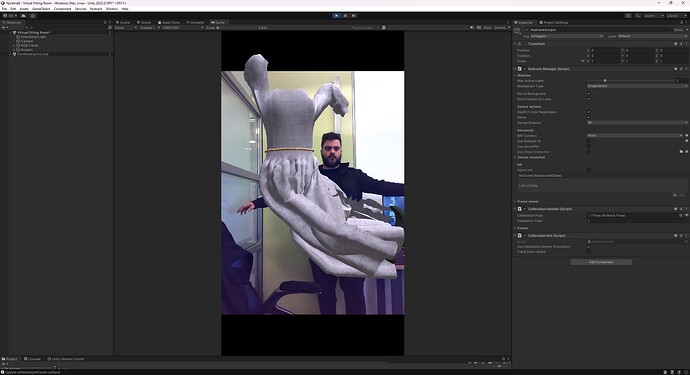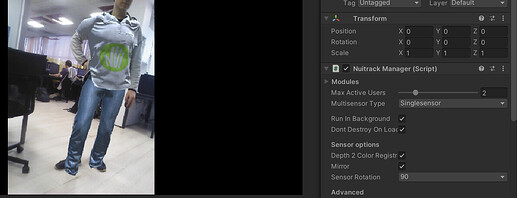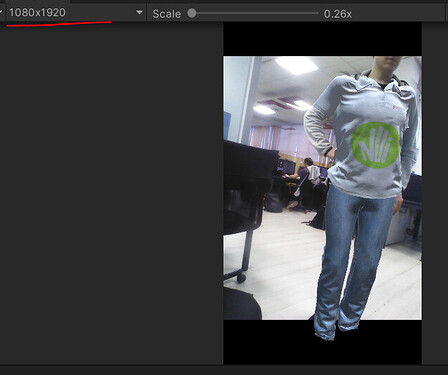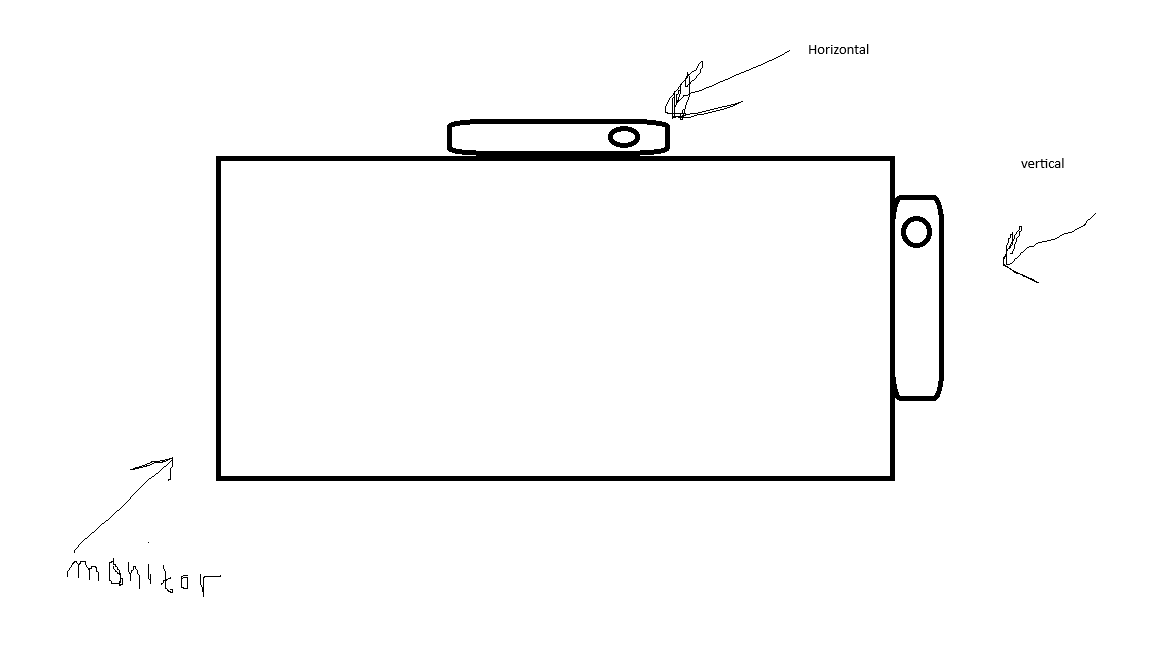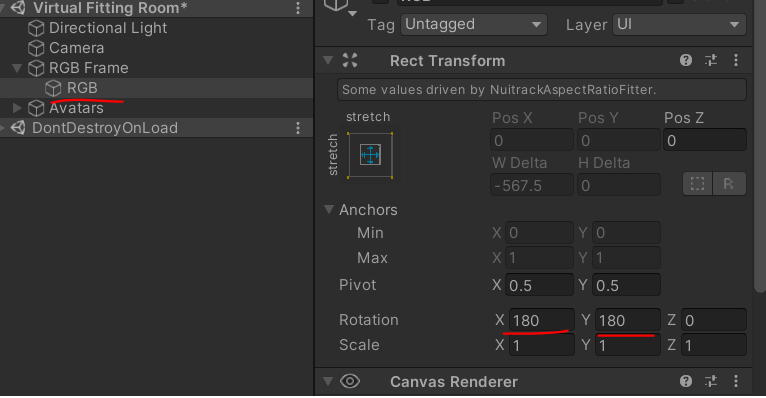I am trying to implement a portrait resolution for a digital mirror. When i rotate sensor Orbbec astra pro to 270 or 90 degrees, then the mirror is not working so i see everything in opposite side of sensor. Any ideas how to combine rotation and mirror please?
Good morning and thanks for reply. I saw this answer in another ticket but i dont find these lines of code in NuitrackManageEditor. Are u sure that these lines still exist?
It looks like you have the latest version of the package, then the problem that I initially thought should already be fixed.
Do I understand correctly that when you set a rotation, for example by 90 degrees, everything works fine, and then when you turn on the “Mirror” everything turns upside down?
In this case, in order for “Mirror” to work normally, try the combination of “Mirror” + “270 degrees” parameters.
It also works in the opposite direction
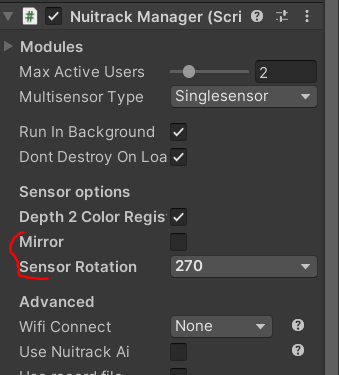 =mirror=
=mirror=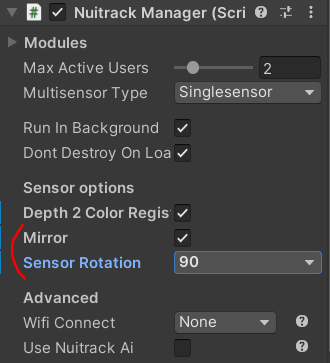
No. When i set the sensor rotation to 90, i see myself rotated so i have to rotate the sensor in vertical position too. If i do that then the skeleton tracking is not working correct and do crazy things.
So in order to fix that i added this : nuitrack.Nuitrack.SetConfigValue(“DepthProvider.RotateAngle”, “90”);
but by adding this line of code the skeleton tracking is working perfectly in vertical position but mirror is not working. I want to combine these 2 things
this happens when i rotate camera, mirror is working but skeleton tracking desnt.
but when i add nuitrack.Nuitrack.SetConfigValue(“DepthProvider.RotateAngle”, “90”);
skeleton tracking is working perfectly in vertical position but mirror doesnt
but when i add nuitrack.Nuitrack.SetConfigValue(“DepthProvider.RotateAngle”, “90”);
The “Sensor Rotation” parameter in the “Nuitrack Manager” does exactly the same thing.
- Try importing the package into a new project. (If you made any changes to Nuitrack.config, then return the default values)
- Open the Nuitrack Fitting Room scene.
- Select the angle and mirror. And Play
There should be the same result as in the screenshot below (Orbbec Astra sensor)
i did exactly what you told me to do but still the same thing. I opened a new project, and run the virtual Fitting Room scene. When i have mirror set to true and sensor rotated to 90, then skeleton tracking is not working. When i set mirror to false then its working correct. I dont know what is going on…
I managed to repeat your problem. Try to flip the RGB background 180 degrees (x and y axis)
that works! Thank you so much
Nice! Do you have any more questions?
No thank you so much !!