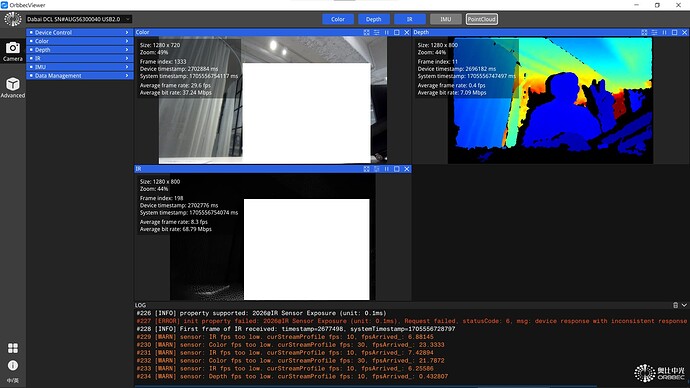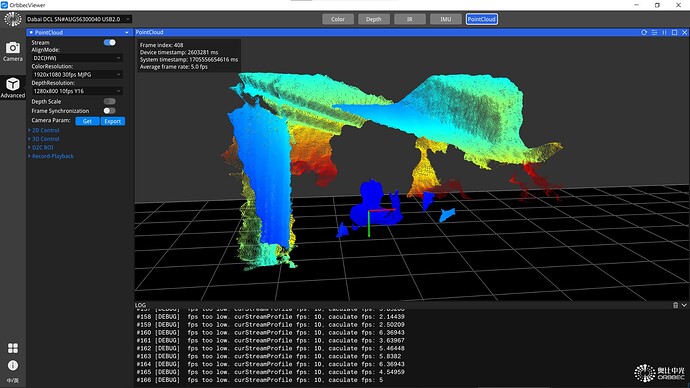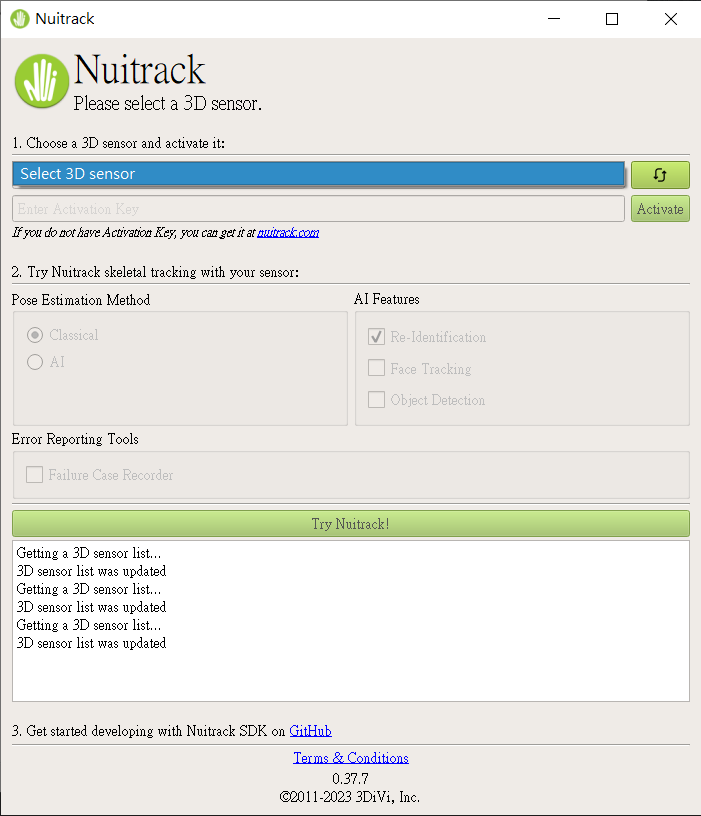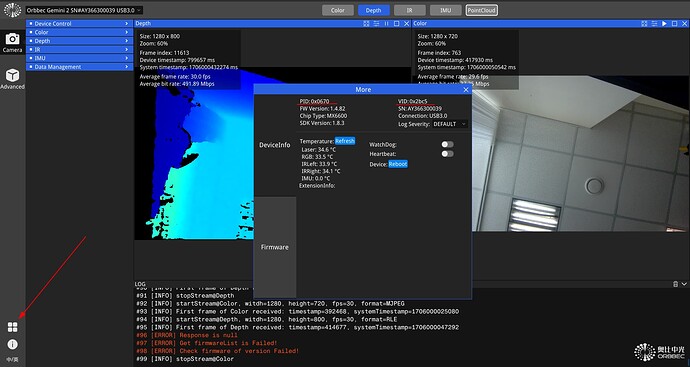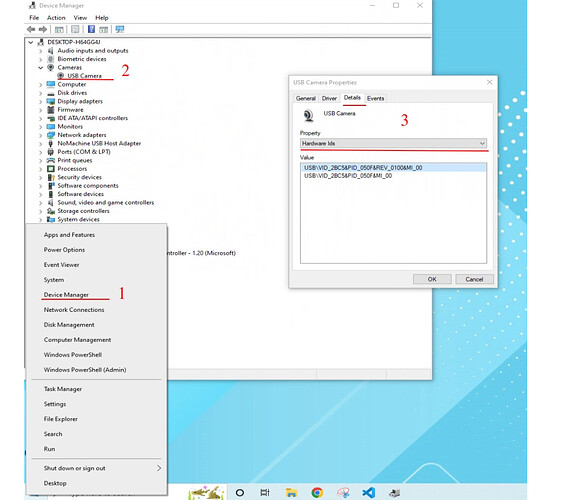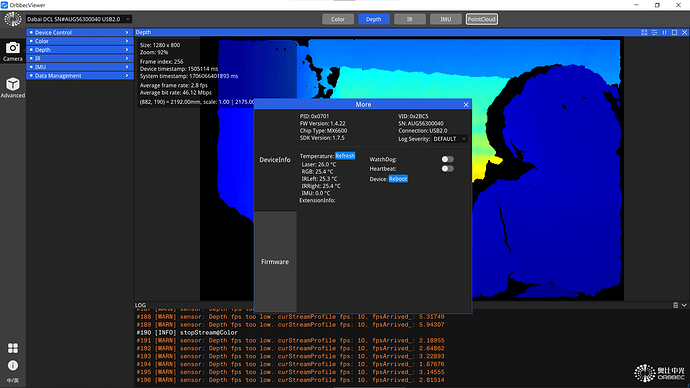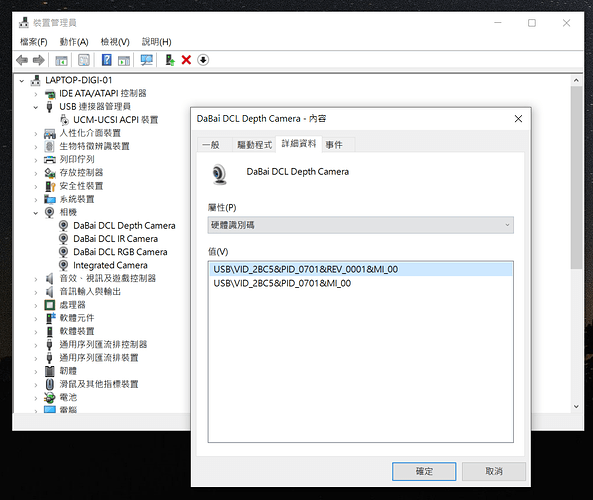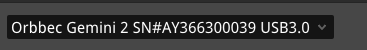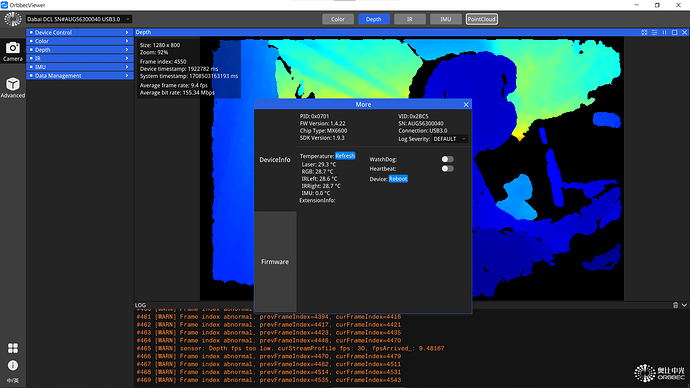I tested OrbbecViewer.exe and it can successfully capture Color, Depth, IR, Point Cloud data.
I’ve downloaded the latest version of nuitrack-windows-x64.exe, but it can’t find my Orbbec Gemini 2.
This is what the device manager shows Orbbec Gemini 2
I have used Kinect v2 to test that the Nuitrack SDK can operate normally.
Many thanks!
gabor
January 19, 2024, 3:50pm
2
Gemini 2 support is in progress according to the Nuitrack depth sensor page:
Edit: v0.37.8 has just been released with beta Gemini support
gvr
January 23, 2024, 12:27pm
3
Hello, @mavishsieh8313 , @gabor .
Thank you for your interest in the Nuitrack. Please, provide us with the following information:
OS
PID/VID of the problematic sensor(s)
Nuitrack version
PID/VID are located here in OrbbecViewer:
Orbbec Viewer image
They can also be found here in windows (there’ll be your sensor instead of the device present on the picture):
Windows device manager image
Hi, @gvr
OS
PID/VID of the problematic sensor(s)
Nuitrack Version
gvr
January 26, 2024, 11:48am
5
Hey, @mavishsieh8313 .
Thanks for the feedback. We’ll mention you here as soon as there’s some news.
1 Like
gvr
February 1, 2024, 9:22am
6
Hey, @mavishsieh8313 .
There’s a little contradiction between the title and the screenshots you have sent. Could you, please, add some details about your sensor by answering the following questions? Why is your sensor named ‘DaBai DCL SN#AUG56300040’? Did you buy it from official Orbbec store?
There’s a picture of how Gemini 2 looks in OrbbecViewer:
images
ours:
gvr
February 15, 2024, 9:08am
7
Hey, @mavishsieh8313 .
How are you doing? Do you have any feedback on this issue?
Hi @gvr ,
Sorry for the late reply.
We bought Gemini 2 from dealer website.
Dealer YAHBOOM Website
Purchase Websitehttps://detail.tmall.com/item.htm?id=727469964546&scene=taobao_shop&spm=a1z10.1-b-s.w5003-22651379998.13.246944e1udb8FA
We changed to use a Type-C cable to connect, and it displayed the same device name.
Please check out the picture below.
gvr
February 23, 2024, 5:52am
9
Hey, @mavishsieh8313 .
Thanks for the information. We’re now clarifying some details with the dealer. We’ll let you know if there’s any news.
1 Like
gvr
April 3, 2024, 7:11am
10
Hi, @mavishsieh8313 .
We’re glad to tell you that we’ve added support for your sensor. Check out our latest release (link ).
Feel free to contact us if you encounter any issues.
1 Like
gvr
April 11, 2024, 8:41am
11
Hello, @mavishsieh8313 .
Have you had a chance to try out the added sensor support? Do you have any other issues?
1 Like