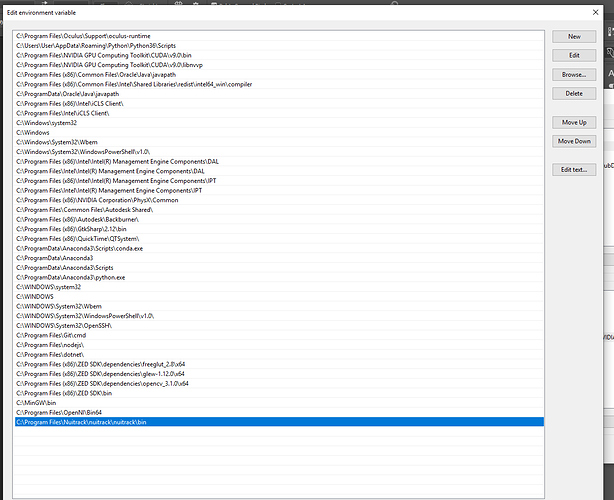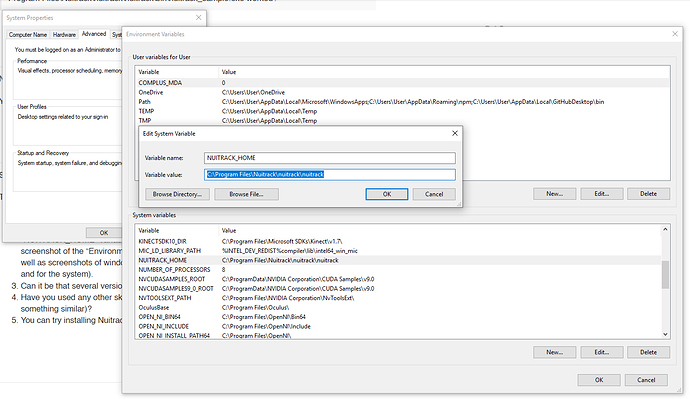Program Files\Nuitrack\nuitrack\nuitrack\bin\nuitrack_sample.exe worked?
Yes, It works. Showing RGB and Depth and User skeleton info.
This is all really weird. Then a few more questions:
- Can you archive the nuitrack folder and send it?
- Check all environment variables. There should be only two that use Nuitrack. the path in the “NUITRACK_HOME” variable and the path in the “Path” variable. Also, if possible, send a screenshot of the “Environment Variables” window, preferably so that all variables are visible. As well as screenshots of windows of Path variables (usually there are two variables, for the user and for the system).
- Can it be that several versions of Nuitrack been installed?
- Have you used any other skeleton tracking software before on this PC (maybe CUBEMOS or something similar)?
- You can try installing Nuitrack and Unity on another PC (just for a test)
Hi Stepan,
-
The environment variables are set correctly.
3.No, I’ve only installed the latest version of Nuitrack, from the github. -
I once used CUBEMOS but I’ve uninstalled the SDK. I’ve got kinect v1.7 SDK and runtime and Zed SDK installed on my PC.
I once used CUBEMOS but I’ve uninstalled the SDK. I’ve got kinect v1.7 SDK and runtime and Zed SDK installed on my PC.
I don’t see all the system environment variables, but there is very likely a conflict in them. Try to temporarily delete all variables associated with these SDKs (all where there are words Kinect, CUBEMOS, Zed etc). And then restart the computer. (If it doesn’t help, once again send screenshots showing all the remaining system environment variables, and the “path” variable separately, we will analyze them)
Have you tried it?