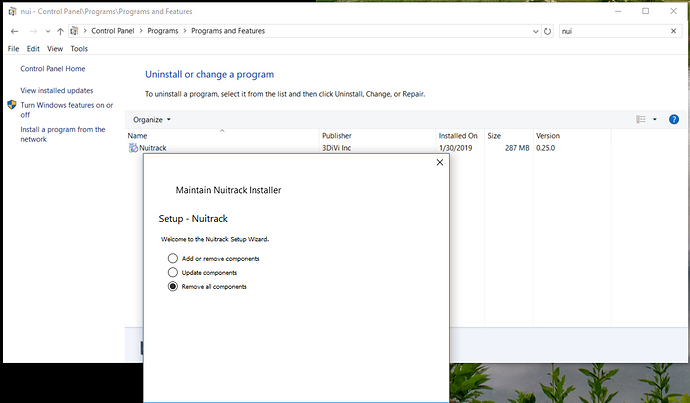I was trying to test my application installer, so I was attempting to uninstall Nuitrack, and found out that the uninstaller has no buttons, and I cannot even click on the x to close the window. I closed the window by right-clicking on the item on the task bar. I have rebooted, with no change in the behavior. Any suggestions? I would really not like to have to go in and manually remove this from the registry.
Just drag the window a bit bigger
Thanks. I didn’t even realize the window was sizable, but that’s a little strange that you have to resize the window to see the buttons…
Now that I have clicked uninstall, it’s stuck at 33% removing Nuitrack for several minutes. I’ve tried clicking show details, but there are no details displayed, and yes, I did try resizing the window this time.
Hi Steven,
Please try to run maintenancetool.exe from Nuitrack installation folder.
I am having the same issue. I can’t uninstall past 33% and if I try to reinstall, it gets stuck at 66%.
running maintenancetool.exe does not work.
Hi GOB,
Please, try the following instructions:
- Run
Clear_sys_env.batfrom Nuitrack runtime as Administrator; - Run
maintenancetool.exe; - Install Nuitrack once again.