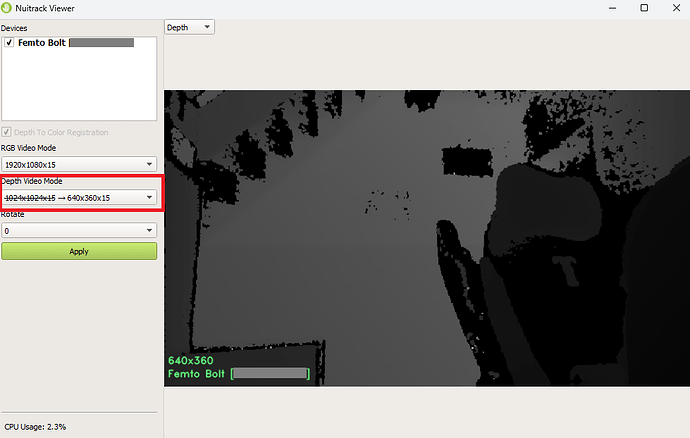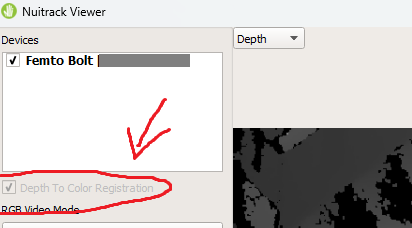Hello,
I’m trying to change the Depth FOV of my Femto Bolt to the Wide FOV by changing his resolution to 1024x1024 but it doesn’t want to apply. I tried it on Nuitrack Viewer, on a Unity project and on a C++ project. Every time I change it, it keeps showing the default resolution.
I tried to change it in the nuitrack.config as well but it has no impact :
"OrbbecSDKDepthProviderModule": {
"Depth": {
"AutoExposure": true,
"Width": 1024,
"Height": 1024
},
"RGB": {
"AutoExposure": true
}
}
My camera is on the latest firmware (v1.1.2) and I can see the WFOV Depth stream on the OrbbecViewer. I’m using Nuitrack v0.38.2 and I tried the classic tracking and AI tracking.
Do you have any advice ?
Thank you.