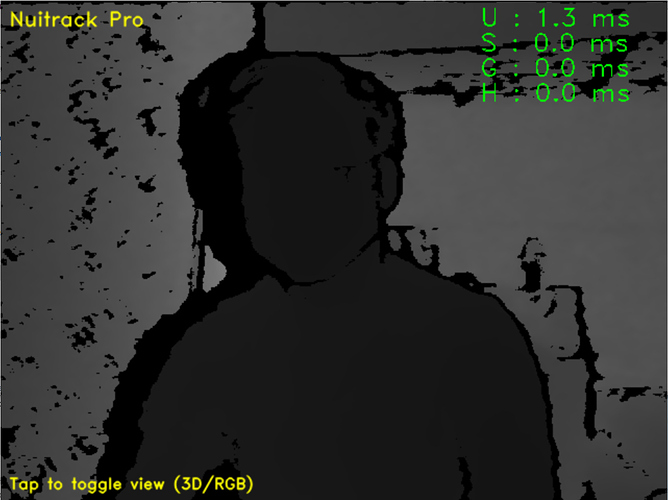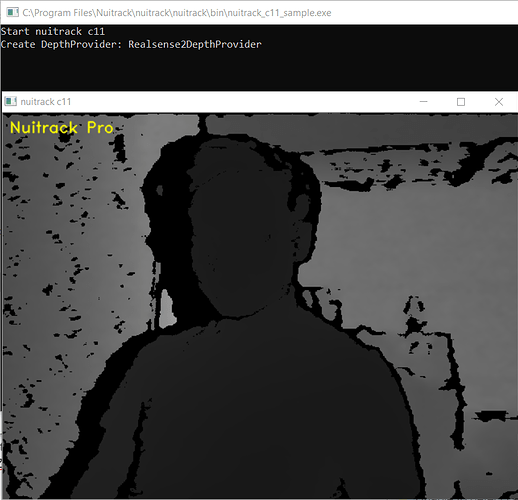I am unable to set up the Nuitrack SDK on Unity, and the documentation and tutorials aren’t very informative for beginners.
Based on other topics, I have also tried to troubleshoot the common errors.
-
I am running Nuitrack Pro Perpetual, and I have activated it with the activation tool.
-
Running nuitrack_c11_sample.exe also worked. Since there wasn’t clear documentation on what the output was supposed to be, I’ve attached the output below:
-
Intel SDK 2.0 has been installed properly and the depth function works on the viewer:
-
The only thing in my system variables is the NUITRACK_HOME at C:/Program Files/Nuitrack/nuitrack/nuitrack
-
Importing the NuitrackSDK on Unity, I doubled-checked that all checkboxes were ticked. However, it still prompts:
- DLLNotFoundException: libnuitrack, nuitrack.NativeNuitrack.Init (System.String config)
- NullReferenceException: Object reference not set to an instance of an object, NuitrackAvatar.Start () (at Assets/NuitrackSDK/Nuitrack/Advanced/NuitrackAvatar.cs:24)
-
Abovementioned errors appear after I run Tutorials/Avatar Animations/Scenes/RiggedModel2. The problem here is that my Intel D415 Depth Camera doesnt seem to activate when I run the tutorial build. In addition, I have also tried to stand back such that my full body is visible rather than sitting down.
-
If I run the First Project tutorial, only the DLLNotFound error shows. However, it does not activate the Depth camera of my D415 (because there isnt a red light visible) and it shows “Skeleton not found”