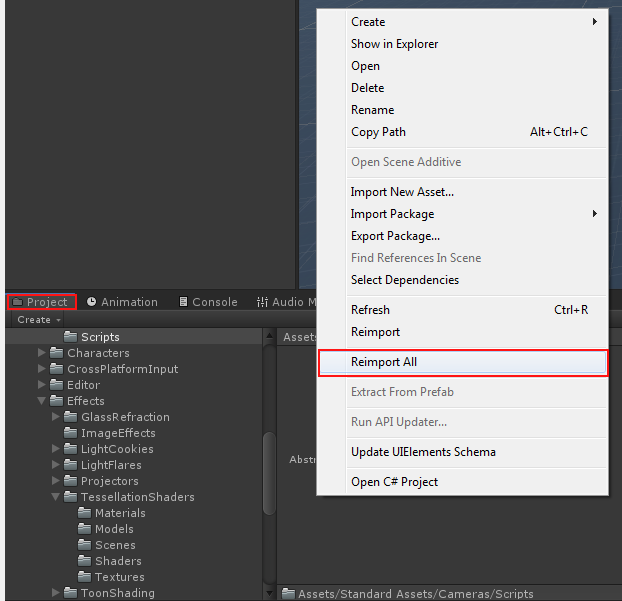While using nuitrack for my uni project, I’ve come to countless situations when I need to test how stuff works ingame. Whenever I start game and close it, this error shows up and unity crashes.
https://imgur.com/iMX5u9z
I can’t find way to stop it from happening?
Hi Nicole,
Do you encounter the same issue when you run one of our standard Unity projects (from NuitrackSDK.unitypackage)?
Yes, the standard packages are imported into said Project
If you can open the project, try to run the Reimport All command:
If not, you can delete all the files in the Project folder except for the folders Assets and ProjectSettings and open the project. In this case, Unity will import all the assets.
I tried doing that and it didn’t help
What is your Unity version? Please describe the sequence of actions made with the project directory before this error occurred.
- If you changed the location of the project before, return the project to the initial location and try to open it (use only Latin letters for the project name, no ä, ö, ü…). If you didn’t change the location, try to move the project from the Nuitrack folder and locate it, for example, in the disc
C://
- Did you import any other plugins besides Nuitrack to your project? Perhaps, the issue is connected to one of the plugins. If there are no plugins besides Nuitrack, try to re-import it to your project.
- Other possible reasons: mirror on a network drive, system plugins for Windows Explorer.
- As an option, create a new project and import all the files from your project.
If you didn’t change the location, try to move the project from the Nuitrack folder and locate it, for example, in the disc C://
This helped  Thank you very much for your help
Thank you very much for your help