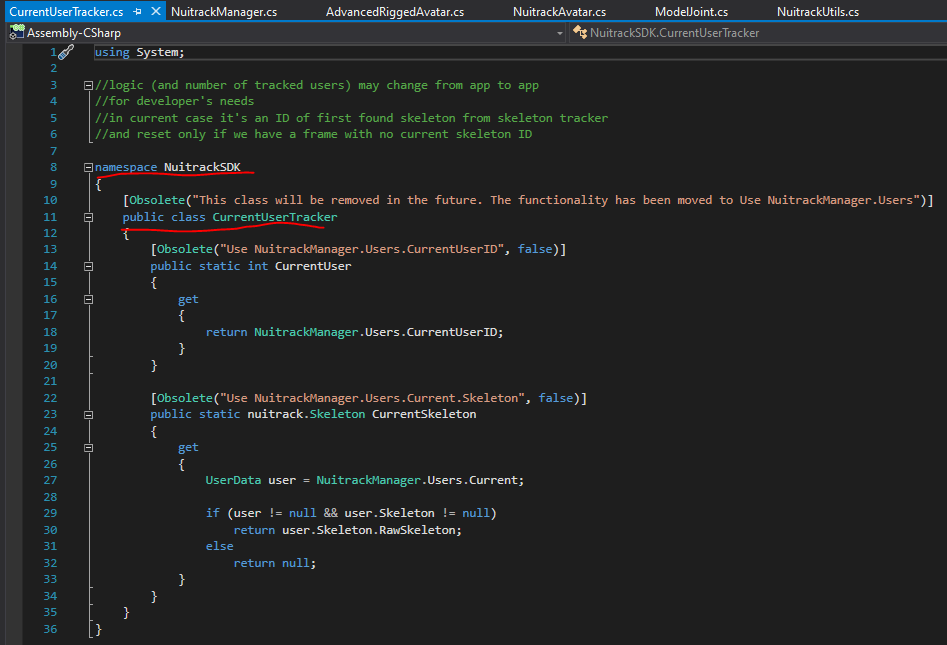I am relatively new to both Unity and Nuitrack, I have been trying to setup a new project which utilises Nuitrack’s body tracking functions. However since importing the NuitrackSDK into Unity and then running my C# script I get the error message: ‘error CS0103: The name ‘CurrentUserTracker’ does not exist in the current context’. To try and identify the issue I have tried running AllModulesScene from the SDK package and get this error output (attached). Has anyone had this issue before? Any help would be really appreciated!
I am using a Kinect V2 - since posting this question I have now got the AllModulesScene to run and it is now displaying the cameras output. However I am still having an issue when developing my own projects, since Visual Studio does not seem to recognise the method ‘CurrentUserTracker’. Have I missed something during setup? - I am currently following the ‘Nuitrack | Video tutorial #1: Creating your first Unity project using Nuitrack SDK’ on Youtube and have copied all of the advised steps, however I get a compiler error when trying to to run the game.
nuitrack_sample.exe is working - when I run it the cameras output and body tracking is displayed. I have since solved the initial issue, thankyou for your help! - Any additional advise you could provide regarding the ‘CurrentUserTracker’ issue would be greatly appreciated (See reply to previous question) - Thanks again!
@Stepan.Reuk thanks for your help I was missing the using NuitrackSDK line at the top of my script!