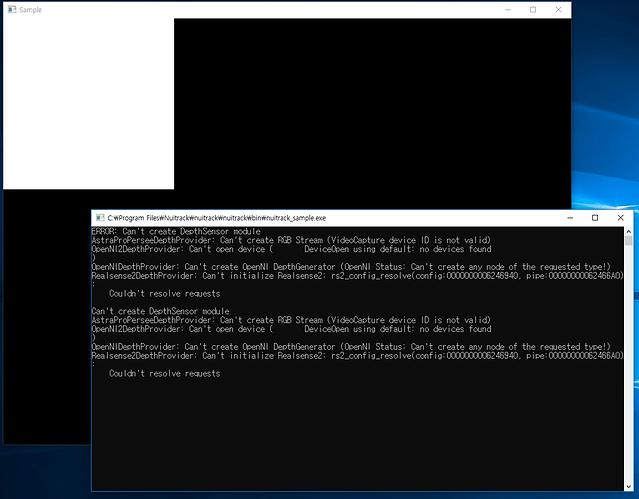Hi, I’m new to Nuitrack and I had problems with the installation.
I’m using Intel RealSense D415 on Windows 10.
I checked the installation video and followed every steps, installed Microsoft Visual C++, and connected the sensor using USB 3.0. My camera firmware is 5.10.6, so it’s higher than the required firmware which is 5.8.15.
However, I keep getting this error when I run nuitrack_sample.exe.
Can somebody help me out?
Hi In Bae Chung,
Please provide us with the screenshot of the “Info” section of your realsense-viewer tool.
I managed to solve the problem.
I’ve been using a different USB cable(not provided with D415). Seems like the computer recognized the connection as USB 2.0 even though I plugged it in USB 3.0. Thanks though.