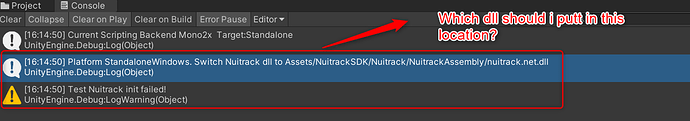Hello,
I try to integrate a Intel Real sense camera D432i with Unity for Avatar animation following the this tutorial nuitrack-sdk/Unity_Avatar_Animation.md at master · 3DiVi/nuitrack-sdk · GitHub
When I enter in play mode I receive an error :
Platform StandaloneWindows. Switch Nuitrack dll to Assets/NuitrackSDK/Nuitrack/NuitrackAssembly/nuitrack.net.dll
UnityEngine.Debug:Log(Object)
SwitchDll:SwitchCompatibleWithPlatform(PluginImporter, Boolean) (at Assets/NuitrackSDK/Nuitrack/NuitrackAssembly/Editor/SwitchDll.cs:107)
SwitchDll:Check() (at Assets/NuitrackSDK/Nuitrack/NuitrackAssembly/Editor/SwitchDll.cs:88)
SwitchDll:.cctor() (at Assets/NuitrackSDK/Nuitrack/NuitrackAssembly/Editor/SwitchDll.cs:17)
UnityEditor.EditorAssemblies:ProcessInitializeOnLoadAttributes(Type[])