Hi, I am relatively new to Nuitrack and Unity. I am trying to import the NuitrackSDK to my Unity project, however I keep getting an error message stating: ‘You need to replace the tbb.dll file in editor with Nuitrack compatible tbb.dll file.’. Follow advise from a different post I have copied and pasted the tbb.dll file from %NUITRACK_HOME%/bin to the Editor’s files, however this message will not clear. Has anyone else had a similar problem, and if so how did they solve it? Any advice would be greatly appreciated!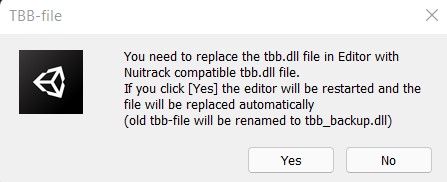
Hello @bspriggs
Automatic replacement may not work if the user does not have enough rights to access the folder with the editor (For example, \Unity\2020.3.1f1\Editor).
If you replaced it manually, you can create a file in the editor folder with the name tbb_backup.dll (just so that the message doesn’t appear)
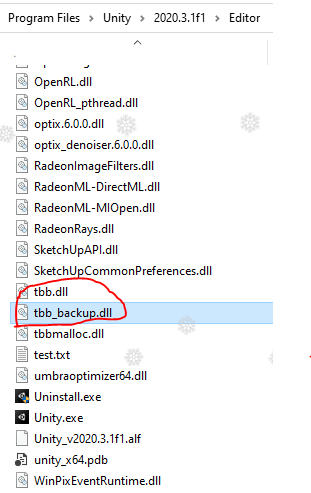
Hi @Stepan.Reuk,
Thanks for your response, I have replaced the tbb.dll file in the editor and renamed the previous version to tbb_backup.dll. This seems to have solved this error message, however when I try to utilise the body tracking features within my C# script, I keep getting the same message when I try to build my project: " error CS0103: The name ‘CurrentUserTracker’ does not exist in the current context". I assumed this issue was linked to my previous one however, it seems Unity or Visual Studio is not able to register Nuitrack when developing code.