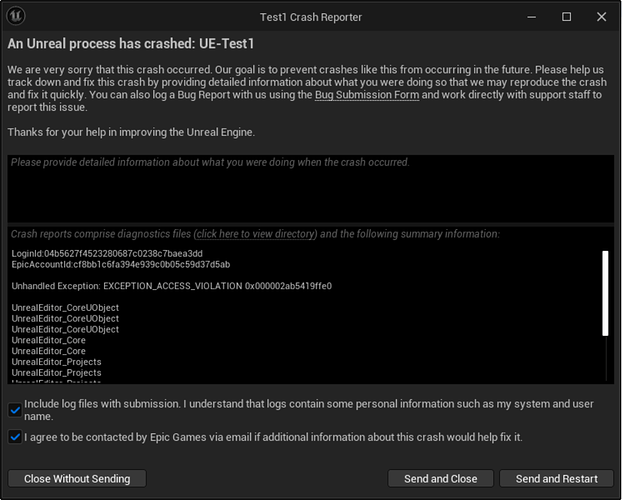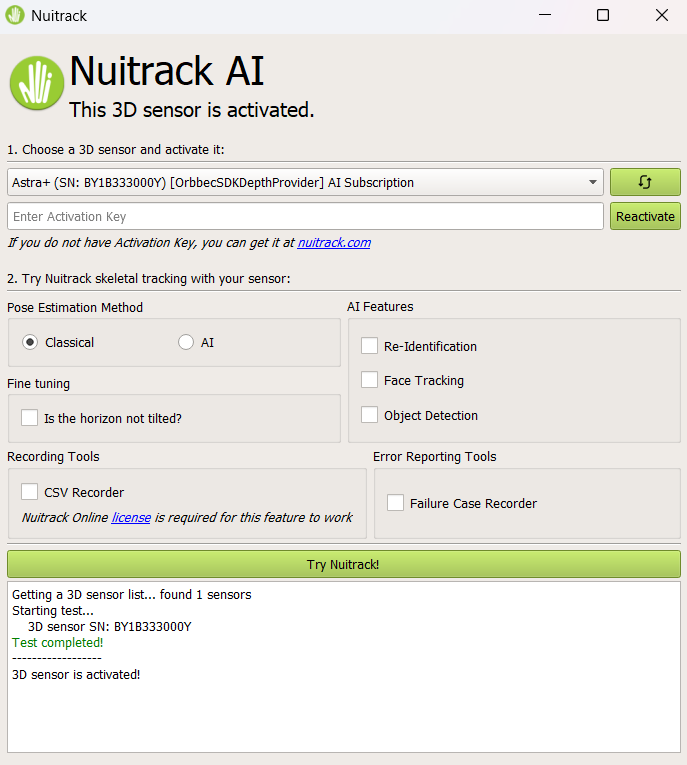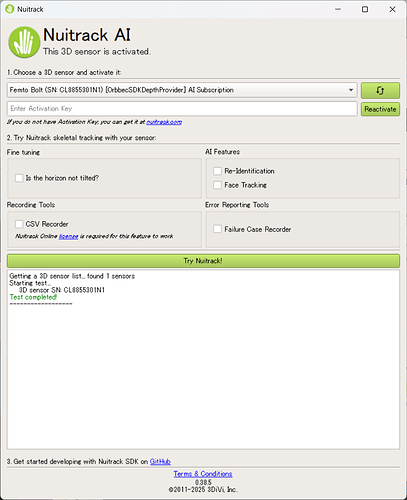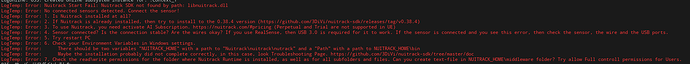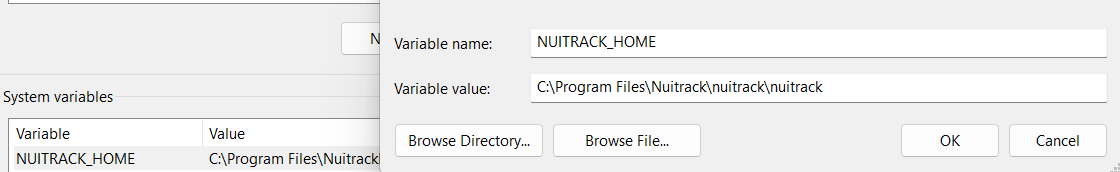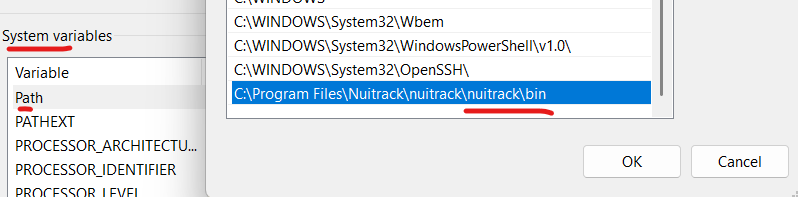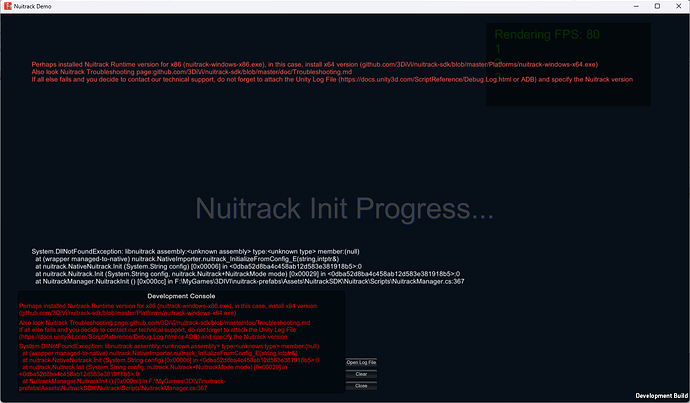Hello.
I stumbled on the first step.
I installed the Nuitrack plugin in UE5.3 and created a new project.
Then I activated Nuitrack plugin and restarted the engine, but it crashed instead of starting.
Unhandled Exception: EXCEPTION_ACCESS_VIOLATION 0x000002ab5419ffe0
UnrealEditor_CoreUObject
I tried launch it with admin but it still failed.
I tried it with UE5.6 and it failed as well.
I think I have the license ready.
What am I doing wrong?
@Stepan.Reuk
Here is the screenshot
Hmm, couldn’t repeat the crash on Femto Bolt + Unreal 5.6 + latest plugin version + Nuitrack 0.38.5
It really looks like you don’t have enough rights, but then running with administrator rights should have helped.
- Can you upload the full log?
- Did you install the plugin from FAB?
- Is there any other skeleton tracking software installed or similar? There may be a program conflict.
- Will an error appear if you disconnect the sensor from the PC?
- Open the Environment Variables (System Variables) and check the paths in NUITRACK_HOME and in PATH (**nuitrack\nuitrack\bin) are correct
@Stepan.Reuk
Thank you for your investigation.
- Open the Environment Variables (System Variables) and check the paths in NUITRACK_HOME and in PATH (**nuitrack\nuitrack\bin) are correct
This information allowed me to open the project!
NUITRACK_HOME was not set originally, I added it.
However, doing this caused the Nuitrack app to not open.
The correct path for the Nuitrack app seems to be “**nuitrack\nuitrack”.
I feel there is a discrepancy between the app and the UE.
1 Like
By the way, I got the plugin from FAB, of course.
To get the app, see https://github.com/3DiVi/nuitrack-sdk/blob/master/doc/Install.md.
And taken from GitHub Releases.
For now, I decided to try out the sample Metahuman level.
However, I was unable to start Nuitrack.
This part caught me
There should be two variables “NUITRACK_HOME” with a path to “Nuitrack\nuitrack\nutrack” and a “Path” with a path to NUITRACK_HOME\bin
Here, I noticed the “Path” variable, but this variable already contained **nuitrack\nuitrack\bin so there was no problem.
However, this statement cannot be followed because NUITRACK_HOME must point to the \bin folder in order to open the project.
NUITRACK_HOME
Path
To check, try copying these paths from “Environment Variables”, paste them into File Explorer and press Enter
Also, if you’ve edited variables, don’t forget to apply the changes and restart your computer.
Again, I can’t open the project unless “NUITRACK_HOME” points to “**nuitrack\nuitrack\bin”.
I will provide you with the crash log and editor log.
@Stepan.Reuk
It seems I was mistaken.
The crash may not have occurred because the environment variables were incorrect, but rather as a result of correctly accessing the device.
The project started even when I set NUITRACK_HOME to an arbitrary value.
It seems that the process was interrupted due to an incorrect environment variable, and the project started normally.
Is there a problem with the sensor?
I use Orbbec Femto Bolts.
I think the project should open regardless of the connected sensor (even if there is no sensor at all)
But an incorrect launch of samples (levels) is quite possible if there are some problems with the sensor (usually when the sensor is connected to a PC not via USB 3.0 (wire or port))
But absolutely, these two environment variables should contain the same paths to the same folders as I indicated above.
Come to think of it, the crash still occurred even with the sensor removed.
And this crash is happening on another PC as well.
It’s so strange.
Here are the environment variables.
No problem, right?
NUITRACK_HOME
C:\Program Files (x86)\Nuitrack\nuitrack\nuitrack
Path
C:\Program Files (x86)\Nuitrack\nuitrack\nuitrack\bin
It looks right. Try running this demo https://drive.google.com/file/d/1mJjst_CW2-zHe1V7deImyWSZGalGNOP0/view?usp=sharing If everything is correct with the variables, it should run without problems.
I reinstalled it with the x64 version and it worked fine!
And the UE project opened and ran successfully!
The app was running fine in the x86 version, so I didn’t notice this issue.
Thank you very much. I’m sorry for taking up so much time.
I’m glad to hear that everything is working.Thank you for reporting the issue. A really unexpected reason  In the future, we will try to process it somehow.
In the future, we will try to process it somehow.