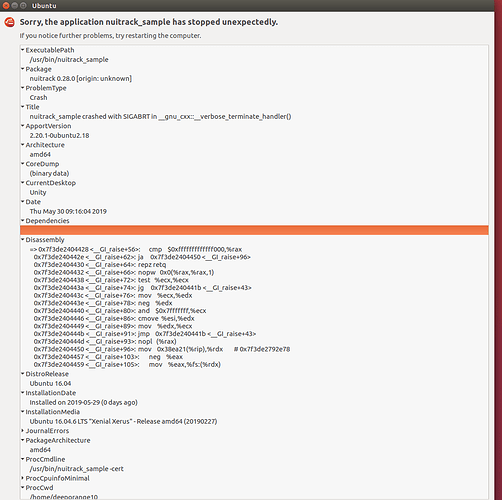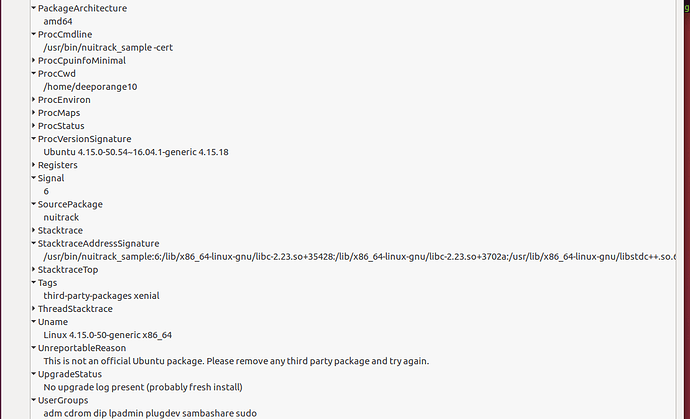when I run the install using
sudo dpkg -i .deb
I get the following output
(Reading database … 213961 files and directories currently installed.)
Preparing to unpack nuitrack-ubuntu-amd64.deb …
Unpacking nuitrack (0.28.0) over (0.28.0) …
Setting up nuitrack (0.28.0) …
==============================================
Nuitrack installation script
logname: no login name
adduser: The group `video’ already exists.
logname: no login name
chown: missing operand after ‘/usr/etc/nuitrack/data’
Try ‘chown --help’ for more information.
All done
==============================================
**and when I continue to install, I am not able to activate with **
**sudo -E nuitrack_license_tool **
**I get: **
please run as current user
Hi Pradeep,
It seems that your login name is empty. Please run the command:
echo $(logname).
To finish the installation, run the following command (from sudo):
chown -R $(logname) /usr/etc/nuitrack/data
where $(logname) is your user name (see the first command).
To run nuitrack_license_tool, enter the command “nuitrack_license_tool” (without quotes) as a current user (with no sudo).
Hi Olga,
when I tried echo $(logname)
logname: no login name, so I tried with echo $USER
and used that in chown -R $USER /usr/etc/nuitrack/data
when I tried to install the license with nuitrack_license_tool, the compatibility test just returns “Test completed!” without opening the camera frame. and I am still unable to activate the license.
Please run the following command to install the missing package:
sudo apt-get install libcurl4-openssl-dev
I installed libcur14 and tried the nuitrack_sample again I got the following console output:
UVCVideoCapture::open ERROR: can’t find device
Can’t find video camera!
Can’t find Depth camera!
Create DepthProvider: Realsense2DepthProvider
Inconsistency detected by ld.so: dl-close.c: 811: _dl_close: Assertion `map->l_init_called’ failed!
I tried the license to tool and the camera frame opened for a few seconds and crashed and gave me test completed, but I was still not able to enter the key.
I also got a crash report:
Do you see the file "e24b..." in the folder /usr/etc/nuitrack/data/?
If yes, close the Nuitrack activation tool, run it again, complete the test and activate the license.
I didnt find the e24b folder but, I got the licensing tool to work.
I ported my project from another PC that used Nuitrack ROS package and when I tried to use the ROS packed I got “Segmentation Fault (core dumped)”. Any idea on if the ROS package for Nuitrack is still working?
Did you try to run our standard samples? Do they work?
Yes both nuitrack_c11_sample and nuitrack_sample work.