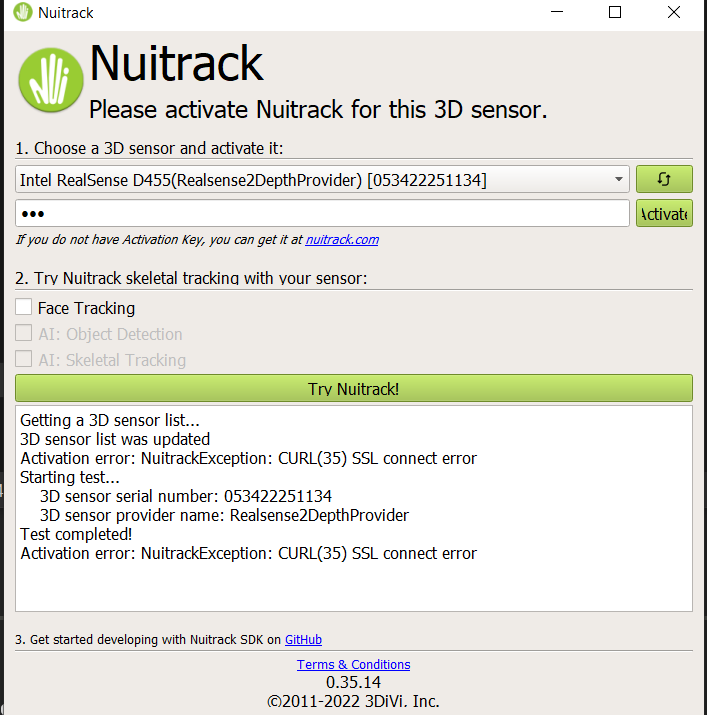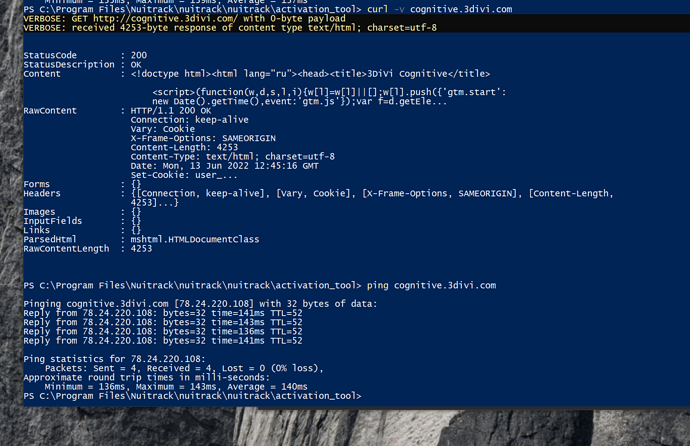Hello,
I am attempting to activate Nuitrack but am unable to register my license. I receive the following error in the logs:
Activation error: NuitrackException: CURL(35) SSL connect error
I am on a Windows 10 device build 19042 with curl 7.79.1 (Windows) libcurl/7.79.1 Schannel
Thanks
Hi @burner1029
Please check the following to fix this:
- Try to activate Nuitrack using cognitive.3divi.com, this page must be available on your PC for successful Nuitrack activation.
- Please check time and date on your device, they must be set correctly.
- Try disabling antivirus during activation, as the antivirus may block Internet access to Nuitrack.
- If you have a proxy you should configure it in Nuitrack. Set
Network.ProxyUrl item in the %NUITRACK_HOME%/data/nuitrack.config file
HI @burner1029
Try pinging like this: ping cognitive.3divi.com
Hi @a.bragin,
That does work.
But, I’m still experiencing the same SSL issue when I attempt to use either the nuitrack.exe, or when I compile the device api sample.
Is it possible to share the full api so that I can manually register the device?
Thanks
Unfortunately it’s not.
Looks like the only thing left to blame is antivirus. Can you disable/pause antivirus during activation?
Another possible solution is to add Nuitrack to antivirus exclusions
Hi @burner1029,
Do you still face the issue? Have you tried suggestions above?