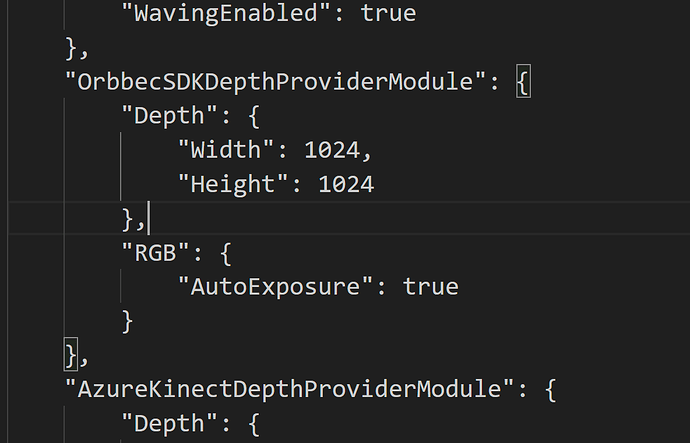Hey guys, I’m trying to decide between the Unity and Unreal plugins for Nuitrack, specifically for two scenarios: reading multiple sensors vs holistic tracking.
We’re testing both in Unity and Unreal to see if we can retrieve data from multiple sensors (Femto Orbbec Bolt) and choose the best option for our needs. I know Unreal lacks holistic sensor tracking, but is there a way to read data from multiple sensors for separate body tracking (not necessarily holistic), or does Unreal support only one sensor at a time? Also, if we choose Unity and don’t need holistic tracking, can we still get data from multiple sensors simultaneously—and will that slow things down in the long run?
Hello @Gomathi92
At the moment, Unreal supports only one sensor. Unity is more developed in this regard. You can watch the Multisensor sample.
Thanks @Stepan.Reuk, that’s helpful to know. I have one more question: does Nuitrack support forcing a wide FOV for Femto Bolt cameras? We require a wide FOV to track multiple users in the view, but Unreal Nuitrack is forcing the Femto Bolt into a narrow FOV. We know the Bolt camera supports a wide FOV since we tested it outside of Unreal, Unity, and Nuitrack using Orbbec/K4Viewer. Is there any configuration we need to edit to force Nuitrack?
@Stepan.Reuk. Thanks for the reply. I followed the above steps for the Nuitrack exe. But both unity and unreal seems to override the resolution in the editor. I tried to change the resolution in the config, but that doesn’t seem to work either. Is there any resolution for this?
@Gomathi92 I think you’re doing everything right, but try adding “FPS”: 30 (after width, height). And disable in unity Depth2Color registration on NuitrackManager component
Thank you so much, @Stepan.Reuk! That worked. I have one more question: In the shipped build, will this config be applied by default, or do we need to call any methods before initializing Nuitrack in both Unity and Unreal?
In the case of Unity, all the changes that you made in the config will have to be transferred manually or you can change resolution via new version of NuitrackManager component (NuitrackManager.cs - Google Drive)
Thank you @Stepan.Reuk. You are a legend!
1 Like