Trying to install Nuitrack on Windows 10 I get this error.
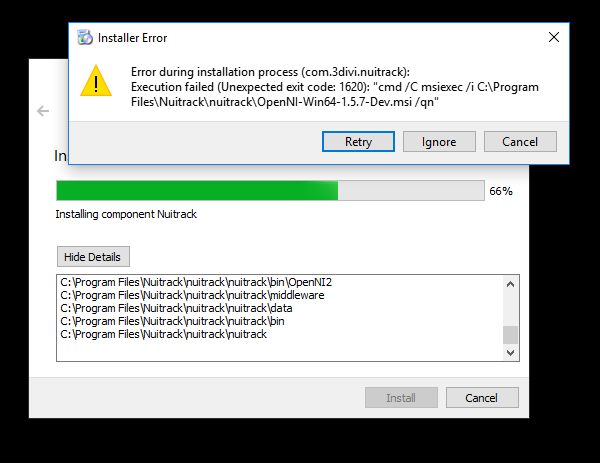
Hi Paolo,
Please advise did you install Nuitrack before (i.e., did you have a previous version of Nuitrack installed to your PC)? Try to run Nuitrack installer as Administrator.
Hi Olga,
it’s the first time I’m trying to install Nuitrack, I’ve tried also as Administrator and to change the install directory out of Program Files but the error is always the same.
Regards
nuitrack-windows-x64.exe or nuitrack-windows-x86.exe?Hi Olga. I just tried installing for windows 10 too, with the same issue:
Error during installation process (com.3divi.nuitrack):
Execution failed (Unexpected exit code: 1): “cmd /C msiexec /i D:\Program Files(x86)\Nuitrack\nuitrack\OpenNI-Win32-1.5.7-Dev.msi /qn”
I tried both 32 and 64 bit.
I did encounter several network issues when trying to download but the system reported it being successful in the end.
I also note that this first issue was reported more than a year ago. :-/
Please follow the steps below:
0. Backup your PATH environment variable:
Hello…
Could you help me to solve my installation problem?
I want to install in Windows 64-bit. The picture below is the problem. I try to ignore when the installation process error to know all of the error during installation.
Hi @Dwiki
Have you tried suggestions above?
Hi @Dwiki
Has your issue been solved? Do you have any other questions I can help you with?