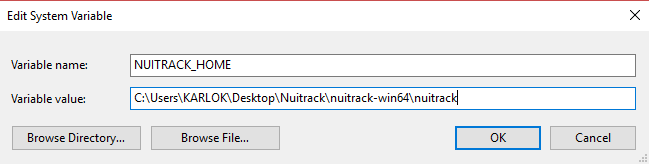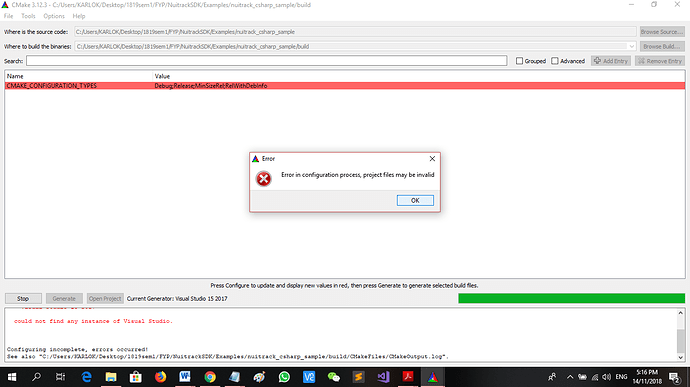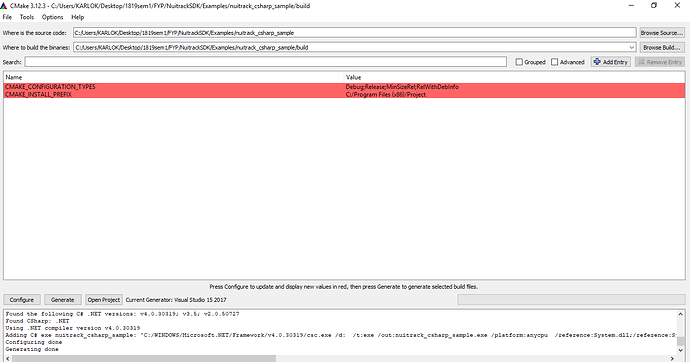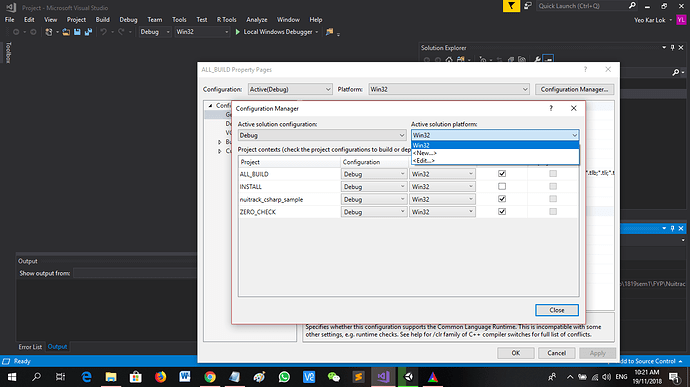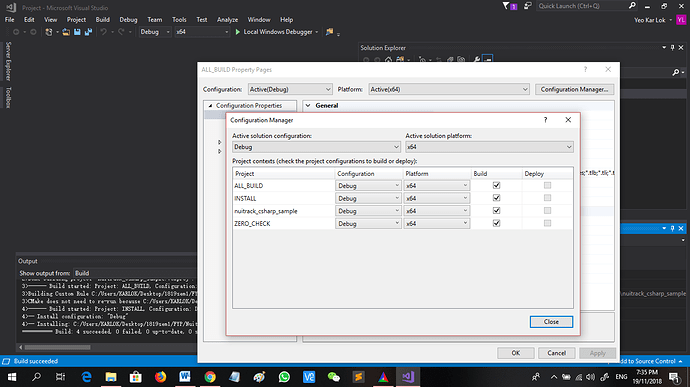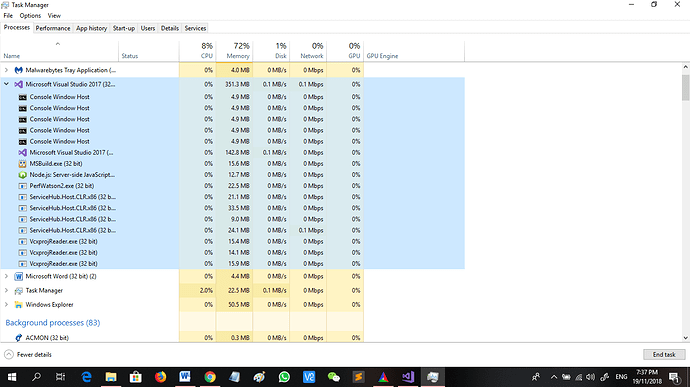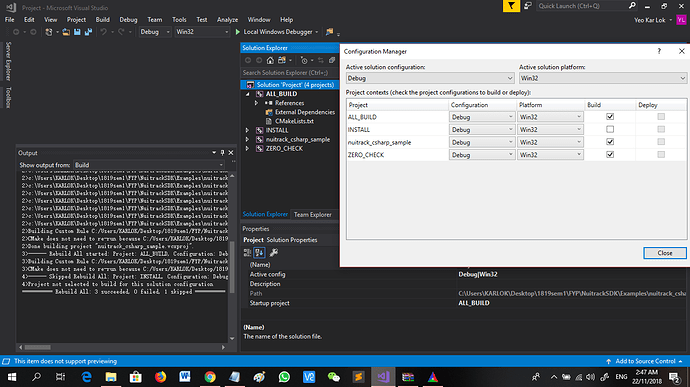Hi, I’m looking for some guides on how to get the x,y,z coordinates from the skeleton images.
I have purchased the perpetual license (NUitrack Pro) and an Intel Realsense D435 with me.
I have Visual studio Code installed too. (C++ or C# is preferred)
Sorry if the question is too simple.
Hi Yeo Kar Lok,
Please take a look at our csharp_sample. See the section under the comment // Draw skeleton joints.
You can use either Proj or Real properties to get the coordinates.
Hi, may I know how I run the c# sample code? I downloaded the SDK, it asked me to run cmake on the sample c# code, but there was error in my cmake.
Please follow the instructions from NuitrackSDK/Examples/nuitrack_csharp_sample/README.txt
Also provide us with the screenshot of the error.
This is the error when I pressed the “configure” button. And I’m using MS visual studio code 2017 community version
Please use Visual Studio instead of Visual Studio Code.
Sorry, it was my typo. I’m using Visual Studio 2017, may I know how to solve the error?
Please download Build Tools for Visual Studio 2017.
Hi, I can run the CMake now. Btw this is the messages shown. Is it important for my work?
Then I followed the steps in README file, open the Project.sln in VS, move the .exe file to its parent directory and this message came out.
Unhandled Exception: System.DllNotFoundException: Unable to load DLL 'libnuitrack': The specified module could not be found. (Exception from HRESULT: 0x8007007E)
at nuitrack.NativeImporter.nuitrack_InitializeFromConfig(String config)
at nuitrack.NativeNuitrack.Init(String config)
at nuitrack.MainForm..ctor()
at nuitrack.Program.Main()
Sorry for so many questions. I really appreciate your guide since I’m totally new to it. Thanks.
If you select the setup project in solution explorer and click F4 you should see the properties window with AddRemoveProgramsIcon, Manufacturer and so on. Down that list is TargetPlatform where you should specify x64.
This is what I get from my task manager. Is that my VS version not suitable?
But I have reinstalled again, it appears 32bit as well.
You can use 32-bit version of Visual Studio. However, when configuring the project, you have to select a 64-version of VS compiler. Please see the picture below:
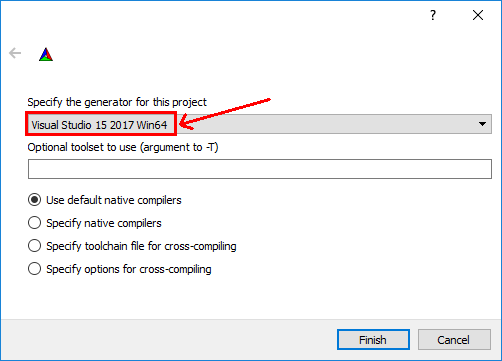
Hi, Yes, I have tried again with choosing the Visual Studio 15 2017 Win64 during CMake.
But the error still exists. So, I would like to describe my steps so that it is easier for you to know where is my problem.
In the README file,
-
Open solution "Project.sln" in Visual Studio and use its instruments to build solution
Am I required to build the solution for all 4 projects namely "ALL_BUILD, INSTALL, nuitrack_csharp_sample and ZERO_CHECK"? -
copy .exe binary from "build" directory to its parent folder (or build target INSTALL) and run sample from "nuitrack_csharp_sample" directory
After building the solution of the 4 projects, nuitrack_csharp_sample.exe has appeared. Then I move the .exe file to the parent folder (from NuitrackSDK\Examples\nuitrack_csharp_sample\build to NuitrackSDK\Examples\nuitrack_csharp_sample), but the error still exists. -
May I know about the setting over here? In configuration manager
Thanks a lot for the assistance you provided previously. Really appreciate it 
Did you install Nuitrack Runtime component? See the installation instructions for Windows.
I have download nuitrack-win64.zip and Visual C++ Redistributable 2017 (x64) and also setup the environment variables also.
Please check our standard samples from Nuitrack SDK (for example, nuitrack_c11_sample), do they work?
Yes. It works. Btw, I have removed all files and begin again.
May I know the environment variable settings? The instructions are confusing. Should I add the value of \nuitrack or \nuitrack\bin to the PATH environment variable.